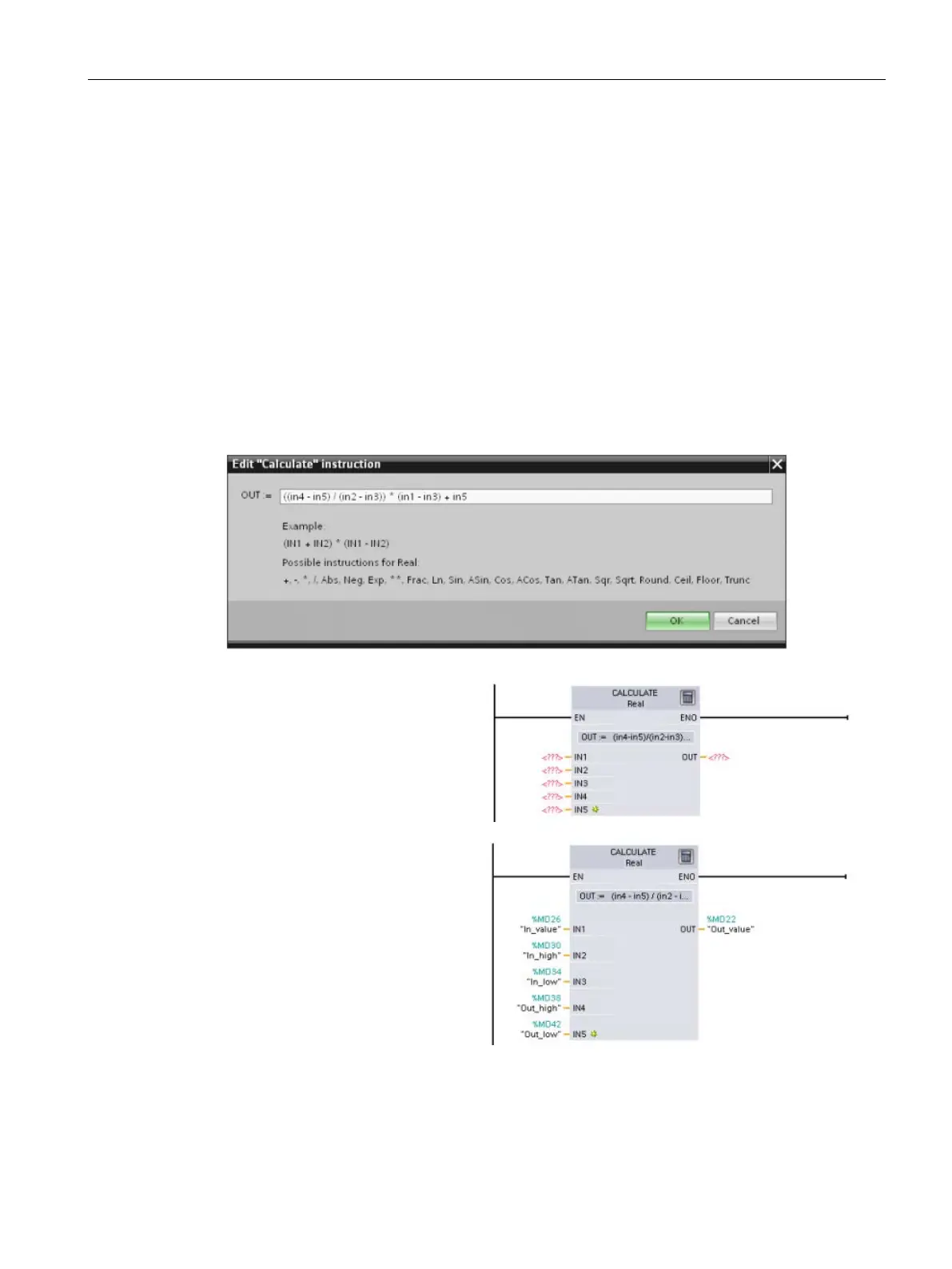STEP 7 programming software
3.3 Easy-to-use tools
S7-1200 Programmable controller
System Manual, V4.2, 09/2016, A5E02486680-AK
43
For this example, enter the following equation for scaling a raw analog value. (The "In" and
"Out" designations correspond to the parameters of the Calculate instruction.)
value
high
low
high
low
value
low
low
= ((in4 - in5) / (in2 - in3)) * (in1 - in3) + in5
value
Upper limit for the scaled input value
low
Lower limit for the scaled input value
high
Upper limit for the scaled output value
low
Lower limit for the scaled output value
In the "Edit Calculate" box, enter the equation with the parameter names:
OUT = ((in4 - in5) / (in2 - in3)) * (in1 - in3) + in5
When you click "OK", the Calculate
instruction creates the inputs r
e-
ruction.
Enter the tag names for the values
that correspond to the parameters.
