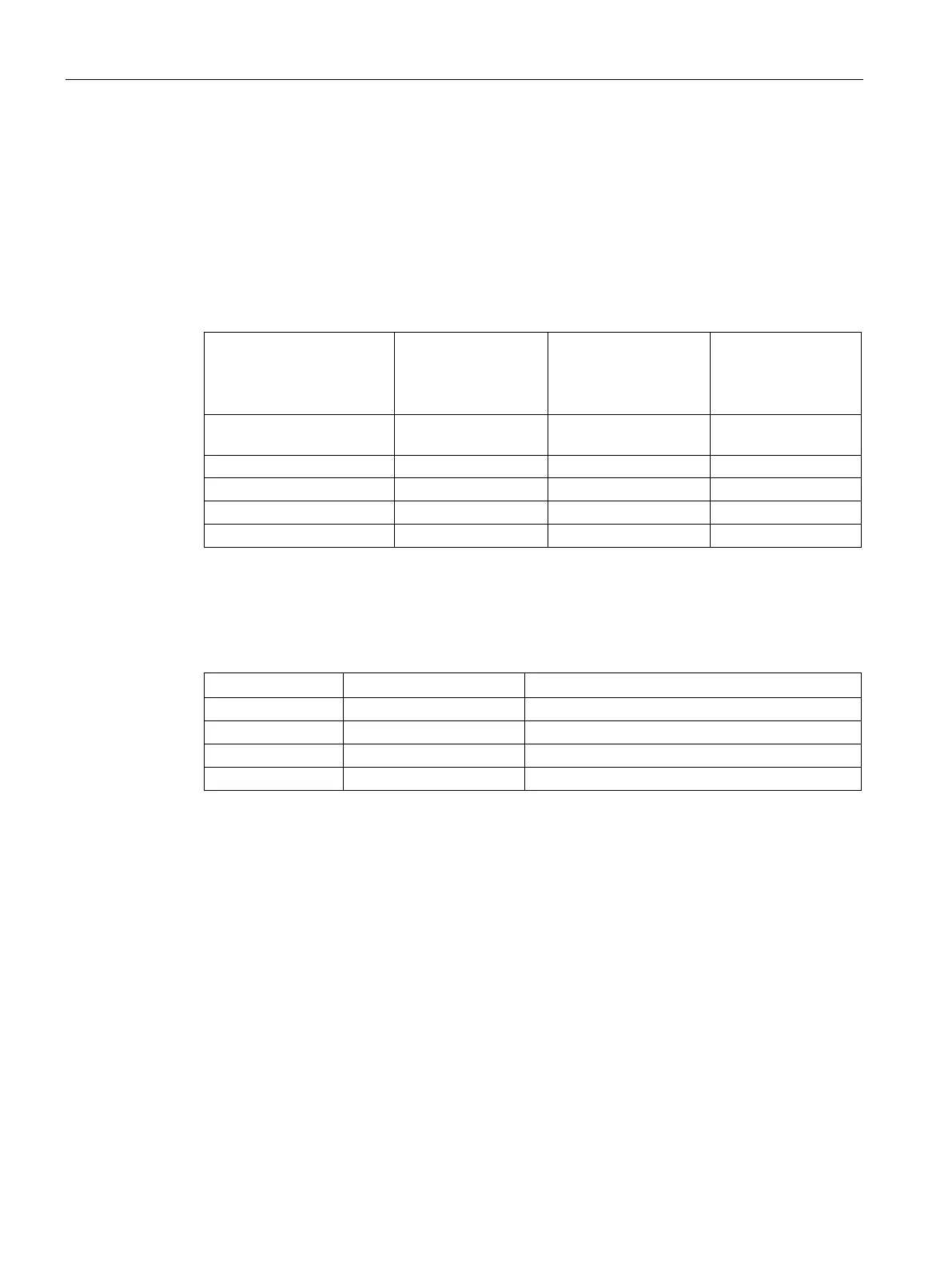Extended instructions
9.7 Diagnostics (PROFINET or PROFIBUS)
S7-1200 Programmable controller
472 System Manual, V4.2, 09/2016, A5E02486680-AK
The PROFINET example consists of the following:
● 16 PROFINET slave devices named "et200s_1" through "et200s_16"
● The 16 PROFINET devices use PROFINET device numbers 1 through 16, respectively.
● Each slave device is configured with multiple I/O modules.
● The first four bytes of the returned STATE parameter information is displayed.
Example 1:
Normal operation with
no errors
Example 2:
PROFINET slave
et200s_1 module
pulled
Example 3:
PROFINET slave
et200s_1 disconnect-
ed
1: Device configuration
0xFFFF_0100 0xFFFF_0100 0xFFFF_0100
4 - Device exists 0xFFFF_0100 0xFFFF_0100 0xFDFF_0100
The following four tables show a binary breakdown of the four bytes of data that are being
analyzed:
Table 9- 163 Example 1: No errors: A value of 0xFFFF_0100 is returned for MODE 1 (Device configu-
ration active).
Bit 0 is true; data is available.
The devices are configured in addresses 1 (Bit 1) through 16 (Bit 16).
No devices are configured in addresses 1 through 9.
MODE 4 (Device exists) data matches MODE 1 (Device configuration active), so the configured
devices match the existing devices.
