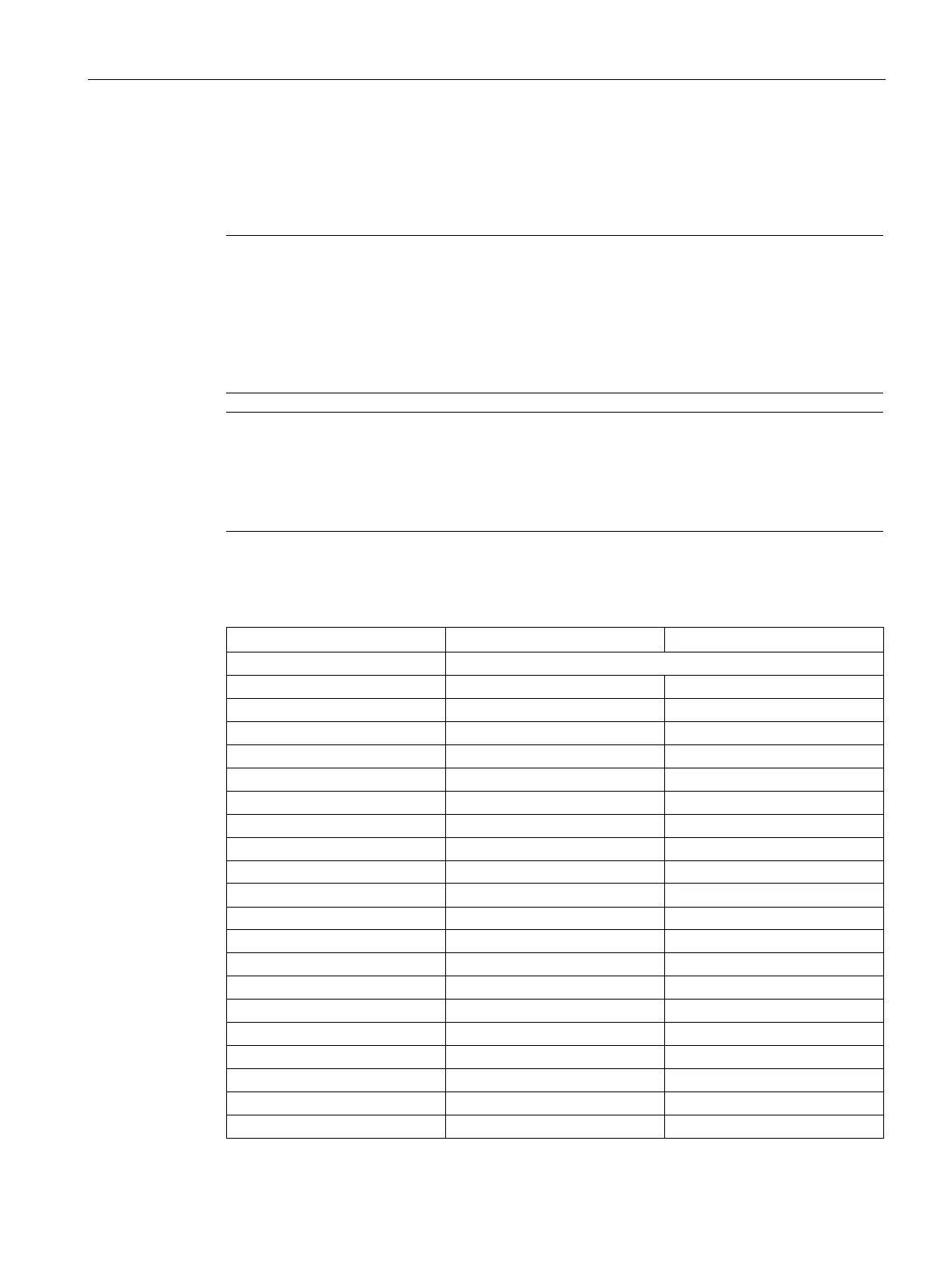Extended instructions
9.8 Pulse
S7-1200 Programmable controller
System Manual, V4.2, 09/2016, A5E02486680-AK
493
The table below shows the default I/O assignments; however, the four pulse generators can
be configured to any CPU built-in or SB digital output. Different output points support
different voltages and speeds, so take that into account when assigning PWM/PTO
locations.
Note
Pulse-train outputs cannot be used by other instructions in the user program.
When you configure the
outputs of the CPU or signal board as pulse generators (for use with
the PWM or motion control PTO instructions), the corresponding outputs addresses are
removed from the Q memory and cannot be used for other purposes in your user program. If
your user pr
ogram writes a value to an output used as a pulse generator, the CPU does not
write that value to the physical output.
Note
PTO direction outputs can be freed for use elsewhere in your program.
Each PTO requires the assignment of two outputs: one as a
pulse output and one as a
direction output. You can use just the pulse output and not the direction output. You can then
free the direction output for other purposes in your user program.
Table 9- 191 Default output assignments for the pulse generators
3
Built-in outputs Q0.2 -
1
1
1
2
2
