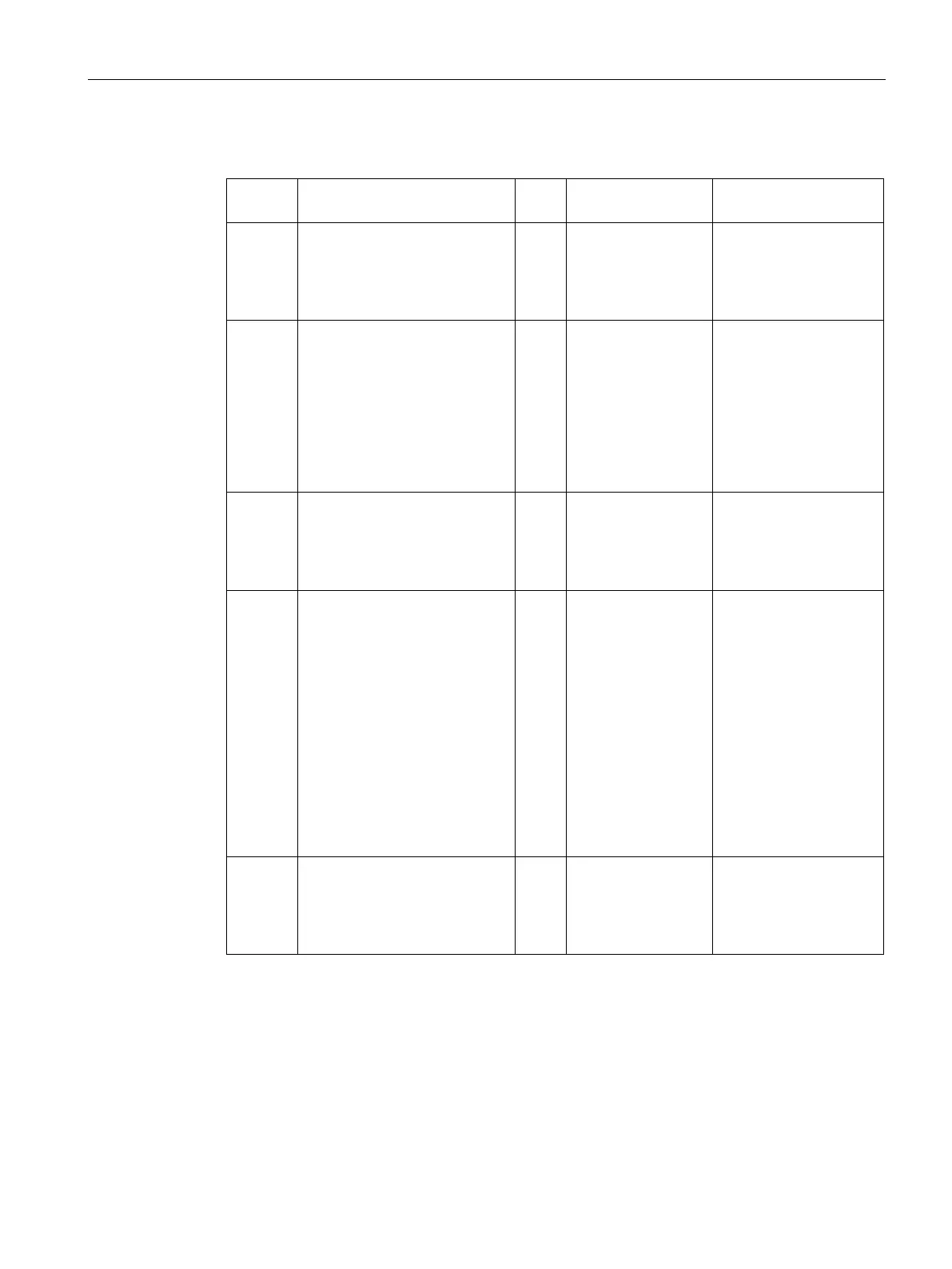Technology instructions
10.2 PID control
S7-1200 Programmable controller
System Manual, V4.2, 09/2016, A5E02486680-AK
627
Input / output parameters
Setpoint Setpoint Real) Real
Only accessible in Prop-
erty Page.
No multi value control in
online mode of function-
input
"Config.InputPerOn" Bool
(Enu
m)
Bool Selects which kind of
input to use.
Possible selections:
• FALSE: “Input” (Re-
al)
• TRUE: “Input_PER
(analog)”
Input Input or Input_PER Real
or Int
Real or Int Only accessible in Prop-
erties page.
No multi value control in
online mode of function-
Selection
Output
(heating)
"Config.Output.Heat.Select" Int
(Enu
m)
2 >= Config.Output.
Heat.Select
>= 0
Selects which kind of
output to use for heating.
Possible selections:
• “OutputHeat” (Real)
• “OutputHeat_PWM”
(Bool) (=default)
• “OutputHeat_PER
(analog)” (Word)
Is set to “OutputHeat”
once, if “This controller
is a master” checkbox in
the “Cascade” section is
Output
(heating)
OutputHeat, OutputHeat_PER,
or OutputHeat_PWM
Real
or Int
or
Bool
Real, Int, or Bool Only accessible in Prop-
erties page.
No multi value control in
online mode of function-
