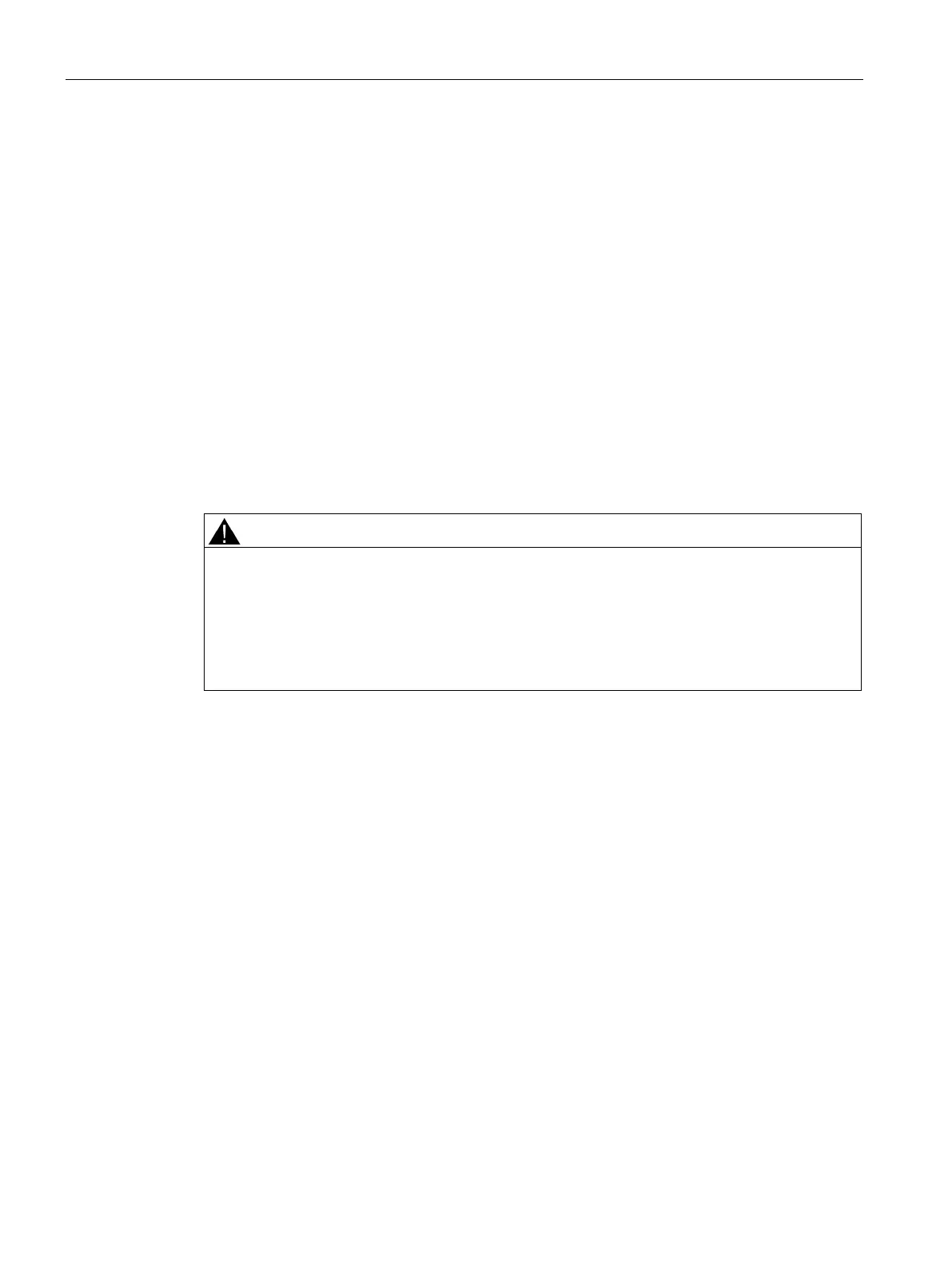Installation
4.3 Installation and removal procedures
S7-1200 Programmable controller
64 System Manual, V4.2, 09/2016, A5E02486680-AK
Installing or replacing the battery in the BB 1297 battery board
The BB 1297 requires battery type CR1025. The battery is not included with the BB 1297
and must be purchased. To install or replace the battery, follow these steps:
1. In the BB 1297, install a new battery with the positive side of the battery on top, and the
negative side next to the printed wiring board.
2. The BB 1297 is ready to be installed in the CPU. Follow the installation directions above
to install the BB 1297.
To replace the battery in the BB 1297:
1. Remove the BB 1297 from the CPU following the removal directions above.
2. Carefully remove the old battery using a small screwdriver. Push the battery out from
under the clip.
3. Install a new CR1025 replacement battery with the positive side of the battery on top and
the negative side next to the printed wiring board.
4. Re-install the BB 1297 battery board following the installation directions above.
Installing an unspecified battery in the BB 1297, or otherwise connecting an unspecified
battery to the circuit can result in fire or component damage and unpredictable operation of
machinery.
Fire or unpredictable operation of machinery can result in death, severe personal injury, or
property damage.
Use only the specified CR1025 battery for backup of the Real-time clock.
