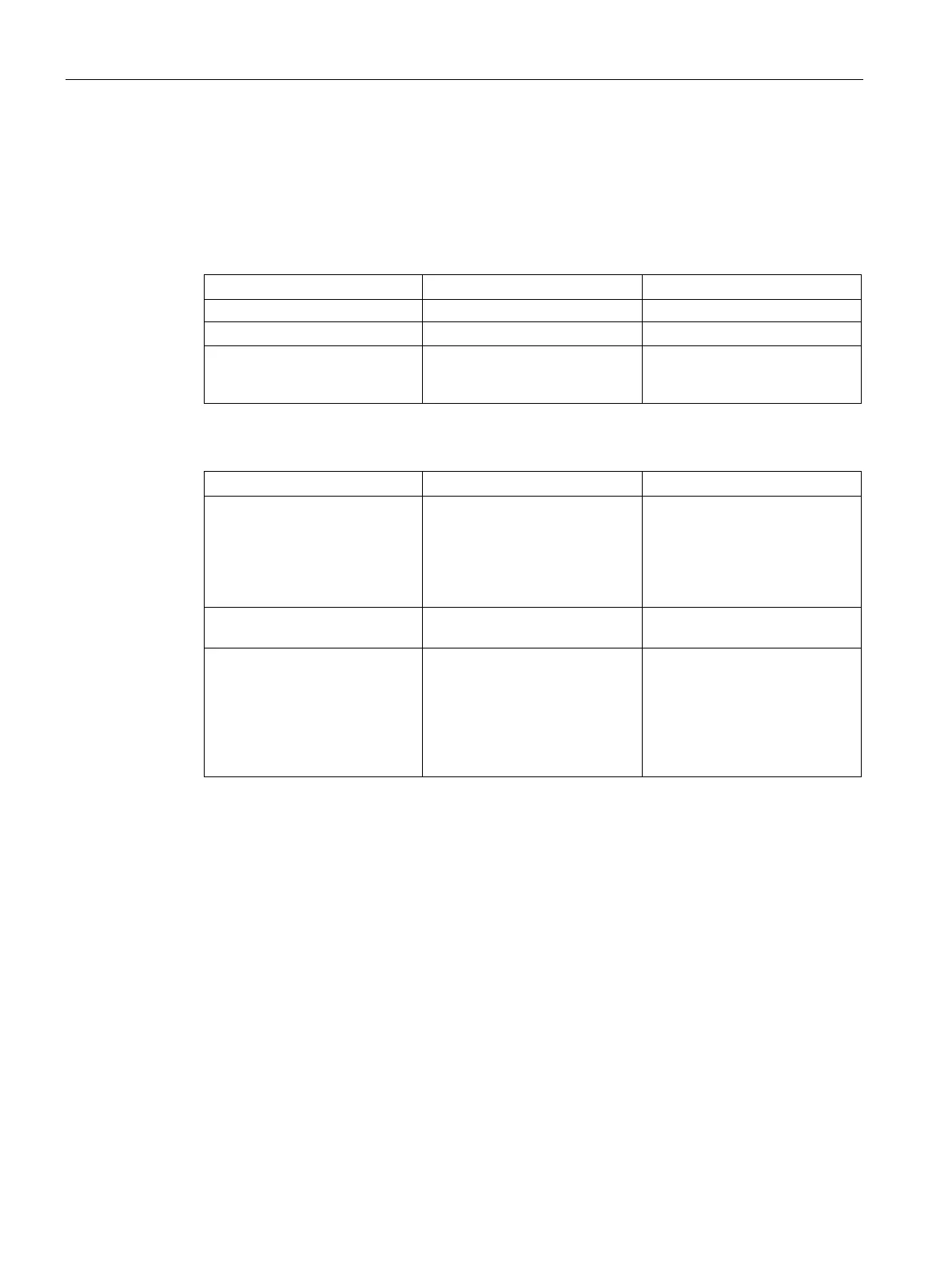Technology instructions
10.3 Motion control
S7-1200 Programmable controller
682 System Manual, V4.2, 09/2016, A5E02486680-AK
With the MC_Power instruction, you can enable the axis with the "speed controlled" mode.
You can do this if no valid sensor values are available or the axis cannot change to "position
controlled" mode.
You can only use StartModes "0" and "1". Other values show an error:
1 Ignored Positioning controlled
Other Invalid mode
MC_Power.ErrorID = 0x8412
MC_Power.ErrorID = 0x0011
Invalid mode
MC_Power.ErrorID = 0x8412
MC_Power.ErrorID = 0x0011
During disabling of the TO axis with "MC_Power.Enable = FALSE", you obtain the operation
mode. Depending on the operation mode, the axis reacts with a different behavior:
Mode: Position controlled
0: Emergency stop The axis decelerates positioning
controlled with "Dynam-
icDefaults.
EmergencyDeceleration" based
upon the ActualPosition and
The axis decelerates speed
controlled with "Dynam-
icDefaults.
EmergencyDeceleration" based
upon the ActualVelocity if avail-
1: Immediate stop The drive stops with the "AUS3"
ramp within the connected drive.
The drive stops with the "AUS3"
ramp within the connected drive.
2: Emergency stop with jerk
control
Axis brakes are positioning
controlled at the configured
emergency deceleration based
upon the setpoint position. If the
jerk control is activated, the
configured jerk is taken into
Axis brakes are speed con-
trolled at the configured emer-
gency deceleration based upon
the setpoint velocity. If the jerk
control is activated, the config-
ured jerk is taken into account.
During drive switch off, the operation mode cannot be changed because new motion
commands are not accepted until the drive is stopped. After standstill of the drive, the axis
can be enabled again.
MC_MoveVelocity/MC_MoveJog
Independent of operation mode (Speed controlled / Positioning controlled), the blocks
change the axis to the configured mode. This can happen during closed loop motion or
during standstill.
The MC_Halt instruction does not change the operation mode. In speed controlled mode, the
calculated deceleration ramp depends on the setpoint velocity with the configured
deceleration.
If the Standstill window is reached, the command is finished and shows "Done = TRUE".
