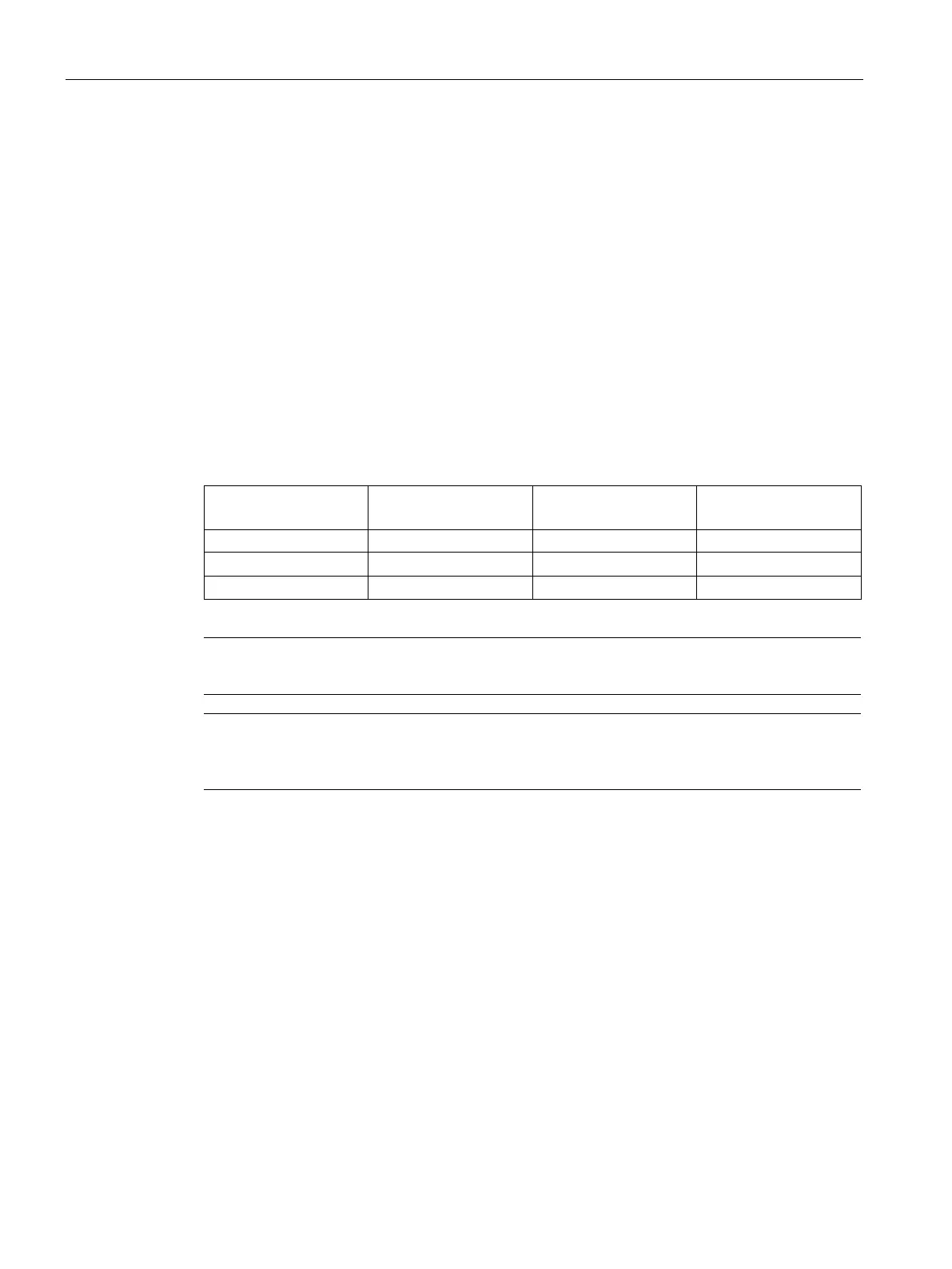Technology instructions
10.3 Motion control
S7-1200 Programmable controller
716 System Manual, V4.2, 09/2016, A5E02486680-AK
Edge detection configuration on address change
If you configure a position limit or input homing switch to an input address in a TO
PositionAxis, motion control configures it with edge interrupts automatically. If, then, you
change the position limit or input homing switch to another address, the configuration with
edge detection for the old address remains active.
In the axis configuration, Extended parameters, Position limits dialog, you can add hardware
and software limit switches. When you add a hardware limit switch input, an edge detection
is automatically activated. Later, if you decide to change an input address, an edge detection
dialog displays which offers the following choices:
● Yes: Changes to the new address, activates edge detection on the new address, and
deactivates edge detection on the old address (default selection)
● No: Changes to the new address, activates edge detection on the new address, and
maintains edge detection on the old address
● Cancel: Does not change to a new address and maintains current edge detection state
Edge detection dialog
selection
Activates edge dectec-
tion on new address
Deactivates edge de-
tection on old address
No Yes Yes No
Note
For Servo configurations that require no edge detection, no dialog displays.
Note
If an OB is linked to the input, motion control does not perform operations with edge
detection as described above.
