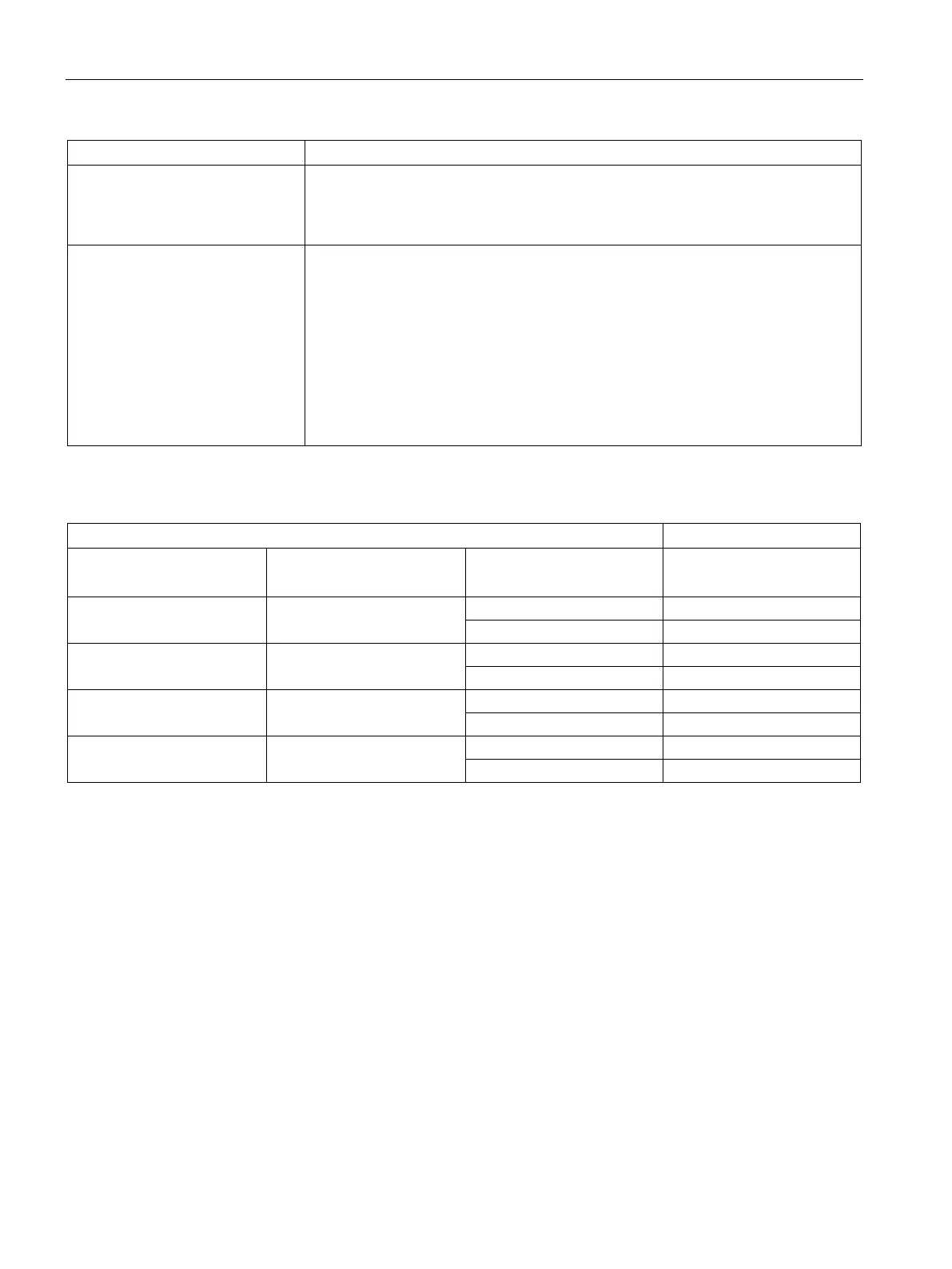Technology instructions
10.3 Motion control
S7-1200 Programmable controller
726 System Manual, V4.2, 09/2016, A5E02486680-AK
Homing velocity
(Active homing only)
Specify the velocity at which the axis approaches the reference point switch for hom-
ing.
Limit values (independent of the selected user unit):
Start/stop velocity ≤ homing velocity ≤ maximum velocity
Home position offset
(Active homing only)
If the desired reference position deviates from the position of the reference point
switch, the home position offset can be specified in this field.
If the value does not equal 0, the axis executes the following actions following homing
at the reference point switch:
1. Move the axis at homing velocity by the value of the home position offset.
2. When the position of the home position offset is reached, the axis position is set
to the absolute reference position. The absolute reference position is specified via
parameter "Position" of motion control instruction "MC_Home".
Limit values (independent of the selected user unit):
-1.0e12 ≤ home position offset ≤ 1.0e12
Table 10- 52 Factors that affect homing
Configuration
Approach direction
Configuration
Reference point switch
Homing on
Reference point switch
Positive "Bottom (negative) side"
Positive "Top (positive) side"
Negative "Bottom (negative) side"
Negative "Top (positive) side"
Homing reference point switch level
In the axis configuration Homing dialog, Passive or Active, you configure your "Digital input
homing switch". As part of this configuration, you can also change the levels (high or low) of
the closed loop axes (PROFIdrive and analog) reference point switches. The default value is
high level.
