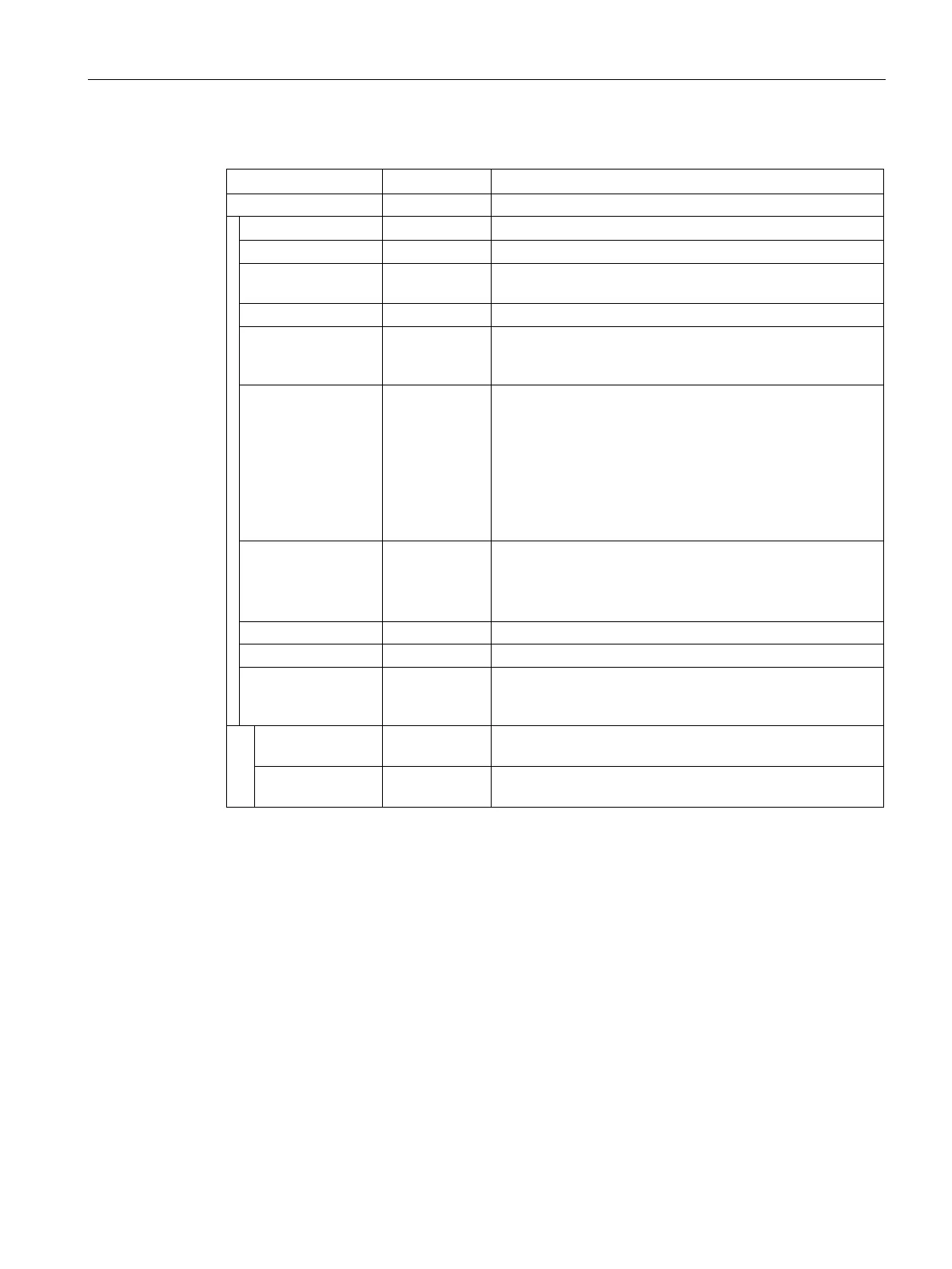Communication
11.2 PROFINET
S7-1200 Programmable controller
System Manual, V4.2, 09/2016, A5E02486680-AK
891
Table 11- 38
Tmail_FQDN: Addressing the mail server by FQDN
Tmail_FQDN LADDR Hardware identifier of the interface
ConnectionType BYTE Connection type. Select 16#22 as the connection type for
FQDN.
Status bit. Set to "1" once the connection is established.
CertIndex BYTE =0: SMTP used (
imple
ail
ransfer
rotocol). SMTP
must be used if the e-mail is being sent via the interface of
WatchDogTime TIME Execution watchdog. Use this parameter to define the max-
imum execution time for the send operation.
Note: Connection establishment can take longer (approx.
one minute) if the connection is slow. When you specify the
WATCH_DOG_TIME parameter, remember to allow for the
time required to establish the connection.
The connection is terminated once the specified time has
MailServerAddress STRING[254] FQDN (
ully
ualified
omain
ame) of the mail server.
The mail server is addressed using the fully qualified do-
main name.
Example: "www.mymailserver.com.".
From Struct E-mail sender address, which is defined using the following
two STRING parameters. For example: "my-
name@mymailserver.com".
Local-
STRING[64] Local part of sender address, including @ sign. Example:
FullQualified-
STRING[254] Fully Qualified Domain Name (FQDN for short) of the mail
server. Example: "mymailserver.com".
The TO_S and CC parameters are strings, for example, with the following content:
● <wenna@mydomain.com>, <ruby@mydomain.com>
● <admin@mydomain.com>, <judy@mydomain.com>
Note the following rules when entering the parameters:
● A space and an opening pointed bracket "<" must be entered before each address.
● A closing pointed bracket ">" must be entered after each address.
● A comma must be entered between the addresses in TO and CC.
For runtime and memory space reasons, the "TMAIL_C" instruction does not perform a
syntax check of parameter TO_S or CC
