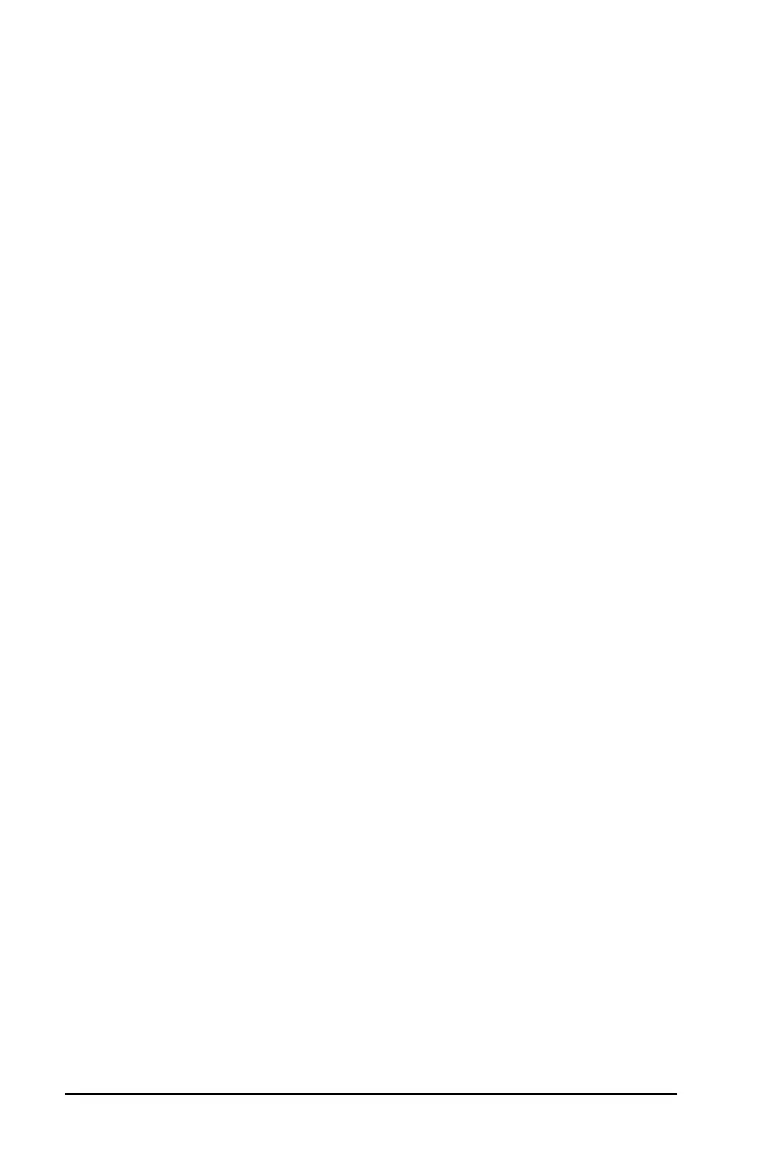x
Creating libraries and library objects ........................................666
Private and Public library objects...............................................666
Using library objects ................................................................... 667
Creating shortcuts to library objects .........................................668
Included libraries ........................................................................ 669
Restoring an included library.....................................................669
Changing the library folder location (computer only).............670
Programming...................................................................... 673
Overview of the Program Editor................................................673
Program Editor menu.................................................................674
Defining a program or function ................................................677
Viewing a program or function .................................................680
Opening a function or program for editing .............................681
Importing a program from a library.......................................... 681
Creating a copy of a function or program................................682
Renaming a program or function..............................................682
Changing the library access level............................................... 683
Finding text.................................................................................683
Finding and replacing text.........................................................683
Closing the current function or program..................................684
Running programs and evaluating functions ...........................684
Getting values into a program...................................................687
Displaying information............................................................... 689
Using local variables ...................................................................690
Differences between functions and programs ......................... 691
Calling one program from another ...........................................692
Controlling the flow of a function or program........................694
Using If, Lbl, and Goto to control program flow...................... 694
Using loops to repeat a group of commands ...........................696
Changing mode settings ............................................................700
Debugging programs and handling errors ...............................701
Data Collection and Analysis............................................. 703
Chapter organization .................................................................703
Introduction and navigation......................................................704
Using a computer or handheld.................................................. 705
Navigating the screens ...............................................................706
Selecting views............................................................................ 710
Performing an experiment.........................................................711
Experiment Details...................................................................... 714
Starting a new document or problem.......................................714
Connecting a sensor ...................................................................716
Data collection devices............................................................... 716
Setting and using a collection mode.........................................718
