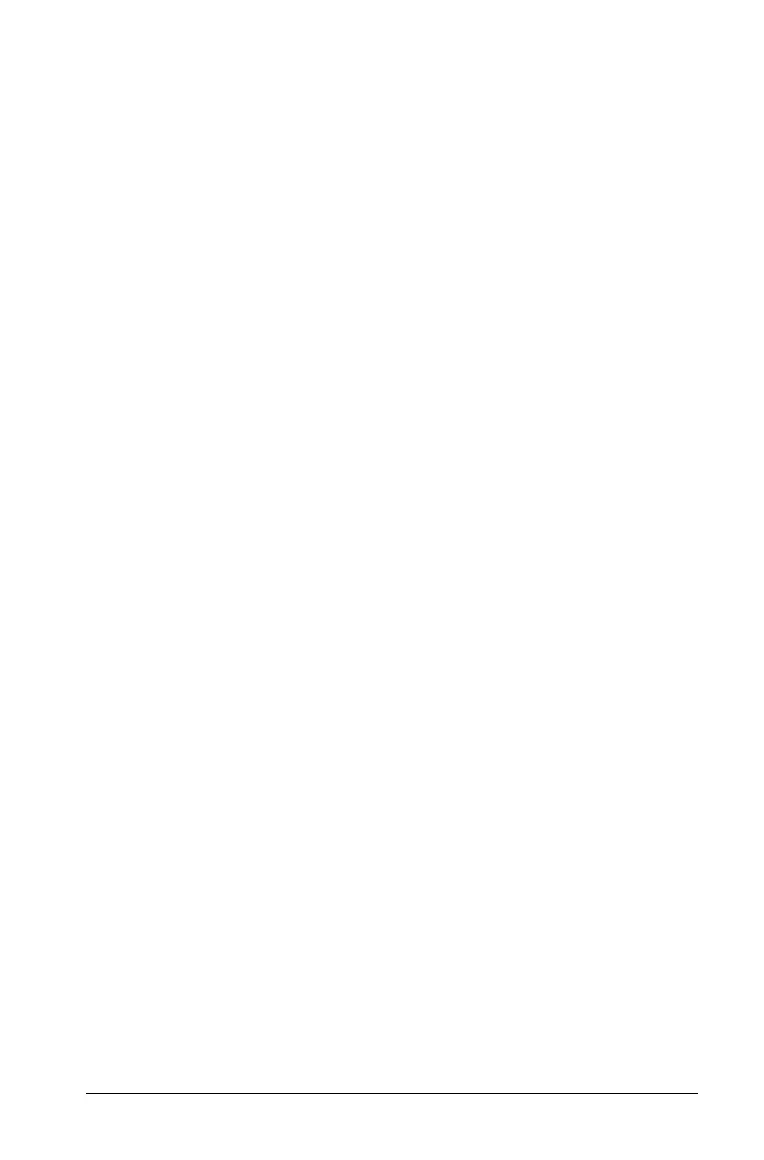xi
Modifying sensor settings.......................................................... 724
Starting a data collection........................................................... 726
Using the Keep option ............................................................... 726
Stopping a collection ................................................................. 728
Analyzing data ........................................................................... 728
Examining data points ............................................................... 728
Data analysis calculations .......................................................... 732
Removing analysis options......................................................... 739
Examining the View Details area data...................................... 739
Showing and hiding details ....................................................... 742
Storing data................................................................................ 743
Saving an experiment ................................................................ 743
Working with data and Graph View......................................... 743
Showing graphs.......................................................................... 744
Adding a title to a graph........................................................... 747
Setting min and max axis ranges............................................... 748
Selecting a Data Set to plot....................................................... 751
Using autoscale........................................................................... 752
Using zoom in and zoom out .................................................... 753
Selecting a range........................................................................ 754
Setting the point display............................................................ 755
Selecting an independent variable column .............................. 758
Selecting a dependent variable column ................................... 758
Working with data and Table View .......................................... 759
Defining column options ........................................................... 759
Changing a data set name......................................................... 762
Adding a new manual column .................................................. 763
Adding a calculated column ...................................................... 764
Creating a new data set............................................................. 767
Using advanced data collection options ................................... 767
Setting up an offline sensor ...................................................... 767
Selecting a remote collection unit ............................................ 768
Collecting remote data .............................................................. 770
Retrieving remote data.............................................................. 773
Setting up Triggering ................................................................. 774
Working with advanced analysis features ................................ 776
Replaying the data collection.................................................... 777
Striking and restoring data........................................................ 779
Adjusting derivative settings ..................................................... 784
Drawing a predictive plot .......................................................... 785
Using Motion Match .................................................................. 786
Examining graphs using Page Layout ....................................... 787
Printing data views..................................................................... 792
Using sensors and data with other Apps .................................. 794
Reference of Menus ................................................................... 801
