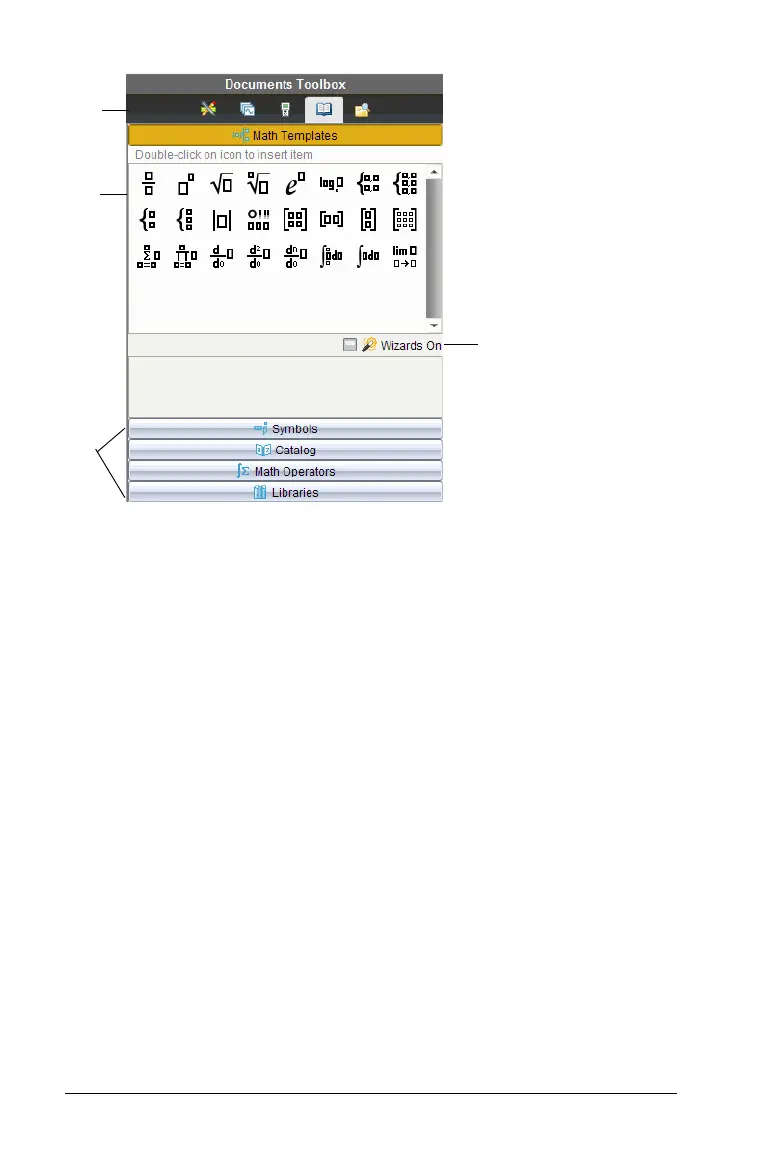90 Using the Documents Workspace
À The Documents Toolbox menu.
Á Math Templates are open. Double-click a template to add it to a
document. Click the Math Template tab to close the template view.
To open the Symbols, Catalog, Math Operators, and Libraries , click
the tab.
 Wizards On check box. Turn this option on to use a wizard to enter
function arguments.
à Tabs for opening views where you can select and add symbols,
catalog items, math operators, and library items to a document. Click
the tab to open the view.
Exploring the Content Explorer panel
Use the Content Explorer panel to:
• See a list of files on your computer
• See a list of files on any connected handheld
• Create and manage lesson bundles
• Update the OS on connected handhelds
• Transfer documents between your computer and connected
handhelds without changing workspaces.
À
Á
Â
Ã
