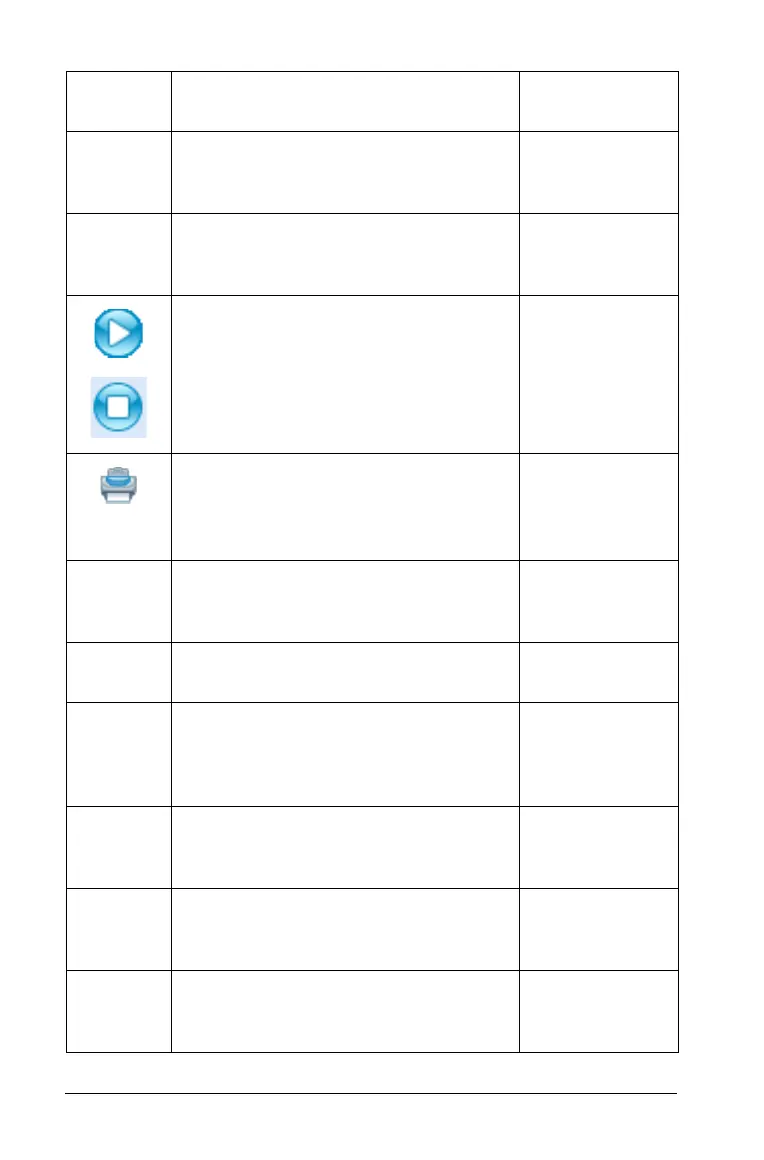108 Using the Documents Workspace
Export 8 Export the file to a web page
as a Java™ applet, or as html copied to
the computer’s clipboard.
Send To Class - Sends a selected file or
folder to the class, if a class is in
session.
Start / Stop Quick Poll - Starts a poll if
a question document is open and a
class is in session. Stops a poll if one is
currently active.
Print - Opens a dialog box that lets
you choose options to print the
current document.
Windows®:
Ctrl + P
Macintosh®:
“ +P
Settings
8 Change a language, or edit
and save document settings or
TI-SmartView™ options.
Change Language 8 Select a
different language.
Document Settings 8 Set how
numbers are displayed in
documents, and set Graphs &
Geometry settings.
TI-SmartView Options 8 Change
the settings for the TI-SmartView™
emulator.
Document Properties - View and edit
author and copyright information,
and set the document as Read Only.
View Copyright Information - View
the copyright information for the
current document.
Toolbar
icon
Menu option and what you can do Keyboard
shortcut
