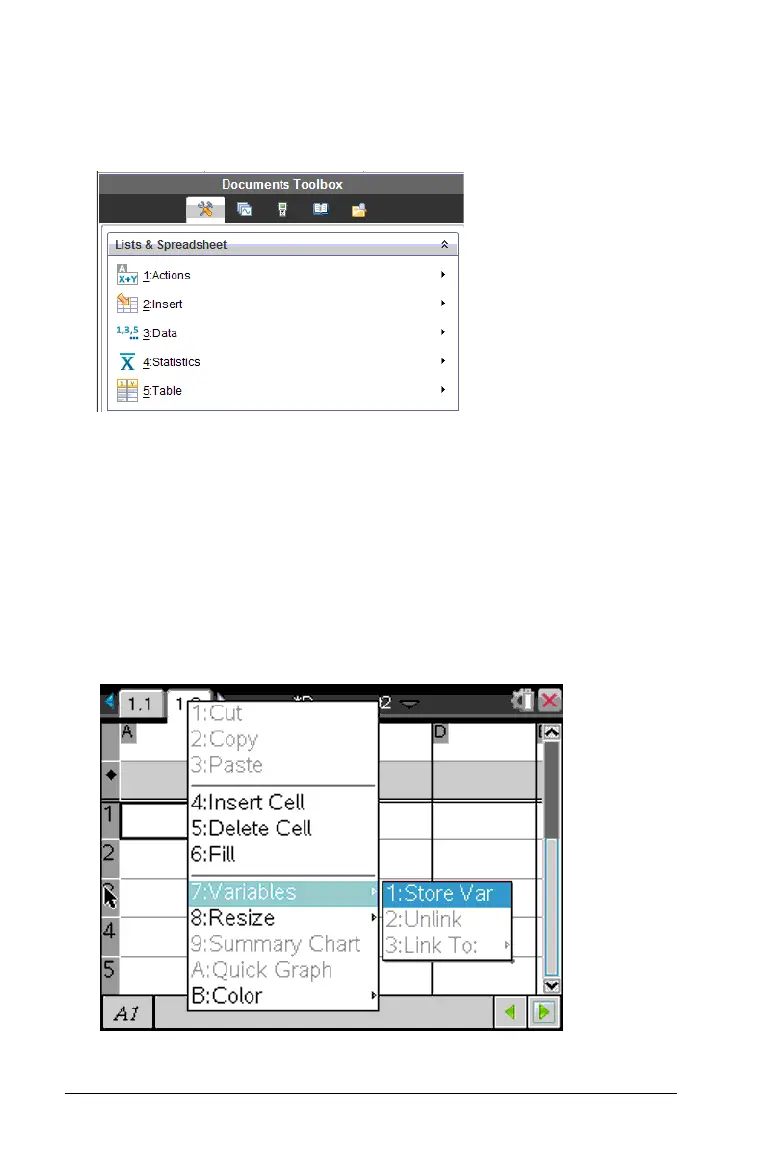130 Working with TI-Nspire™ documents
The Document Tools menu opens with the tools and tool menus
specific to the application in the active problem or page. The
following illustration shows the menu for the Lists & Spreadsheet
application.
If there are multiple problems and pages in the document, the tools
specific to the application on the active page are shown in the
Document Tools menu when you select the page.
Opening context menus
Use context menus to access options specific to a selected object or the
current cursor location.
1. To access a context-sensitive menu for an application, right-click in
the work area. The following example shows the context menu for
the Lists & Spreadsheet application.
