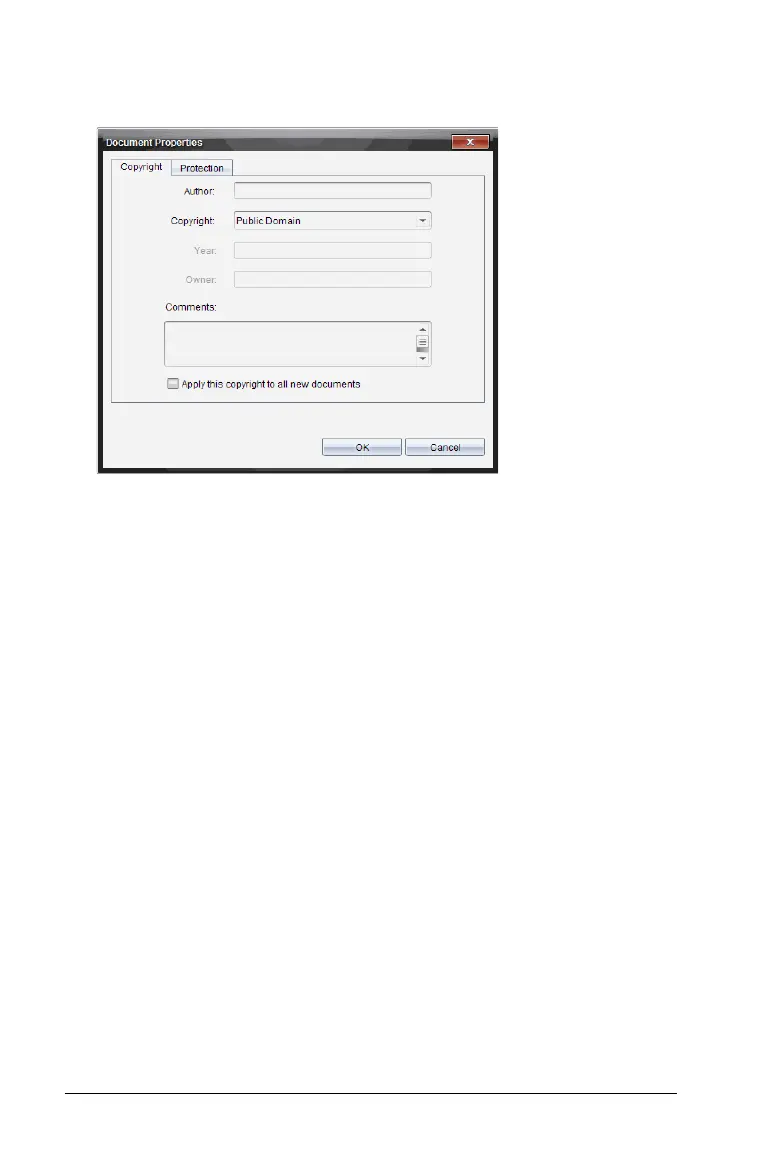146 Working with TI-Nspire™ documents
The Document Properties dialog box opens with the Copyright tab
visible.
2. Edit the following fields to define the copyright details:
• Author
• Copyright (Public Domain or Copyright).
Note: If you select Public Domain, you cannot enter a year or
owner.
• Year
•Owner
• Comments
3. To add the supplied information to all new documents from this point
forward, select
Apply this copyright to all new documents.
4. Click OK to apply the copyright information to the document.
