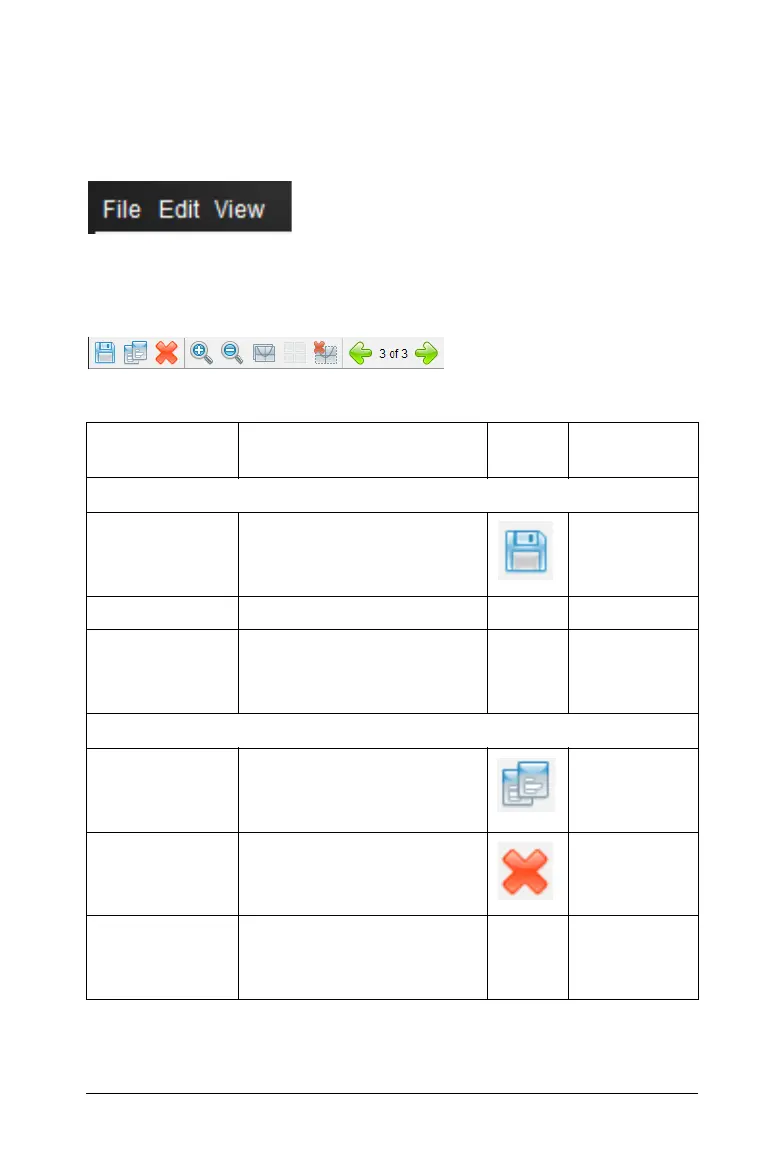Capturing Screens 163
Using the Screen Capture window menu and tool bar
The menu bar provides options for working with captured images. Click
an option to open a drop-down menu that lists options needed to
perform tasks. If applicable, shortcut keys are also listed.
The tool bar provides quick access to options frequently used when
working with captured images. These options are also accessible from
the menu bar.
Option Description Icon Shortcut
Key
File Menu
Save Selected
Screen(s)
Save only selected screens
if multiple screens are
captured.
Ctrl + S
Macintosh®:
“ + S
Save All Screens Save all captured screens.
Close Close the Screen Capture
window.
Ctrl + W
Macintosh®:
“ + W
Edit Menu
Copy Copy a selected screen to
the clipboard.
Ctrl + C
Macintosh®:
“ + C
Delete Delete a selected screen
from the window.
Delete key
Select All Select all captured screens. Ctrl + A
Macintosh®:
“ + A
