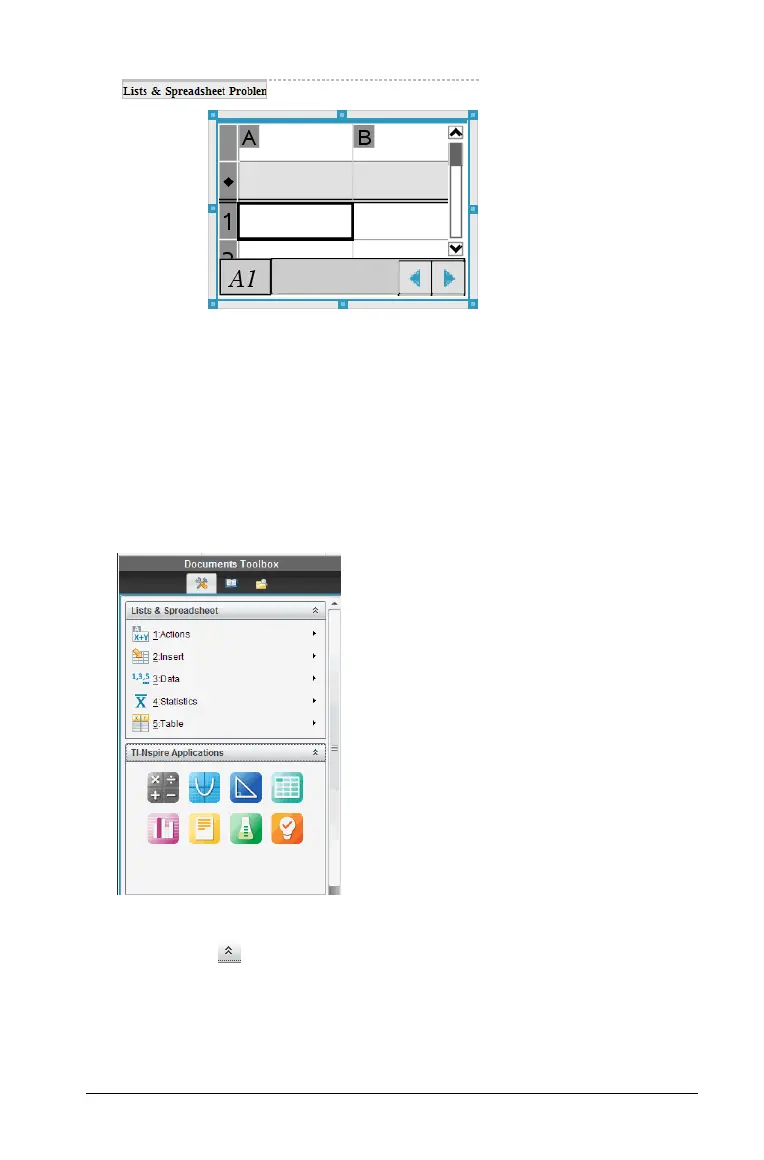Working with PublishView™ documents 195
2. Using your mouse, grab the handles to resize or position the
application object as needed.
3. Click outside the application frame to accept the dimensions.
4. To open the menu for the active TI-Nspire™ application, click inside
the application. The menu opens in the Documents Toolbox above
the TI-Nspire™ Applications pane.
Right-click on an application element, such as a cell or function to
open the context menu for that item.
5. To work in the application, select an option from the application
menu. Click to collapse the application menu pane.
