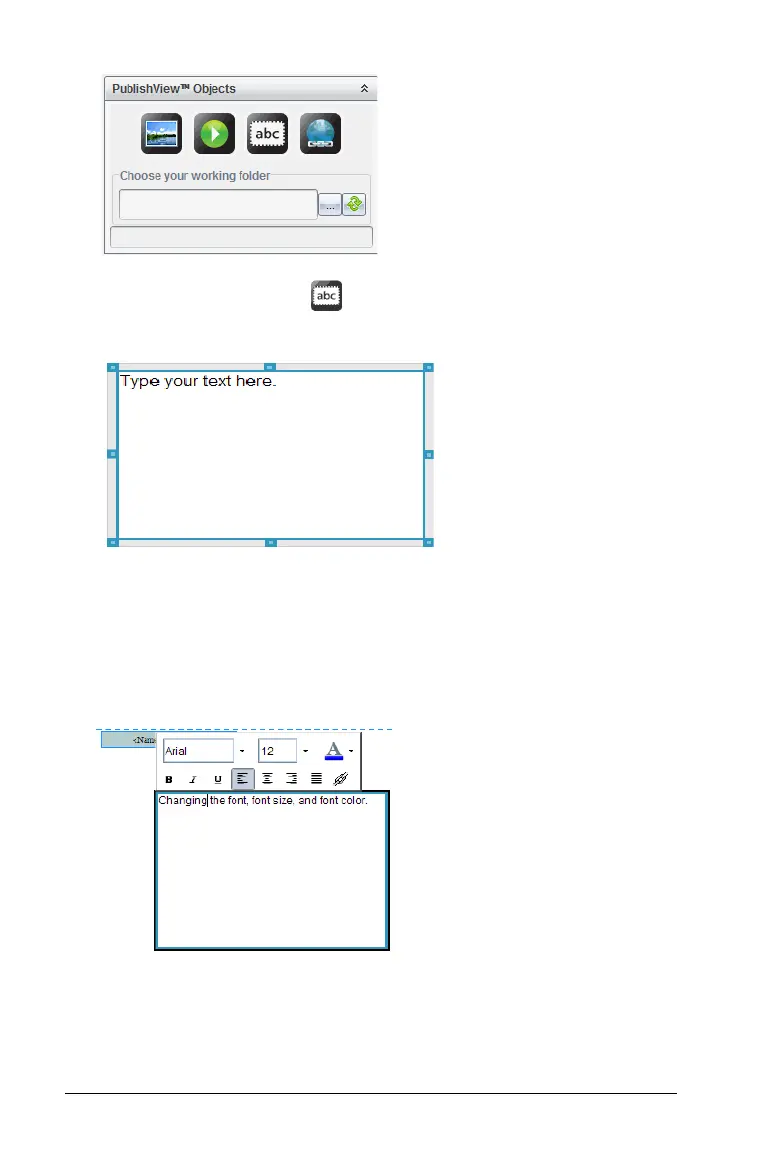206 Working with PublishView™ documents
2. Use your mouse to select and drag it to the problem.
3. Release the mouse button drop the text box into the problem.
4. Using the mouse, grab the handles to resize the text box or position
in the problem as needed.
5. Click outside the text box to save the size and position.
6. Click "Type your text here."
The formatting menu opens and the text becomes active.
7. Type the new text or copy and paste text from another file.
8. Apply formatting as needed.
9. Click outside the text box to save the text.
Text box is in an
interactive state
for adding or
editing text.
