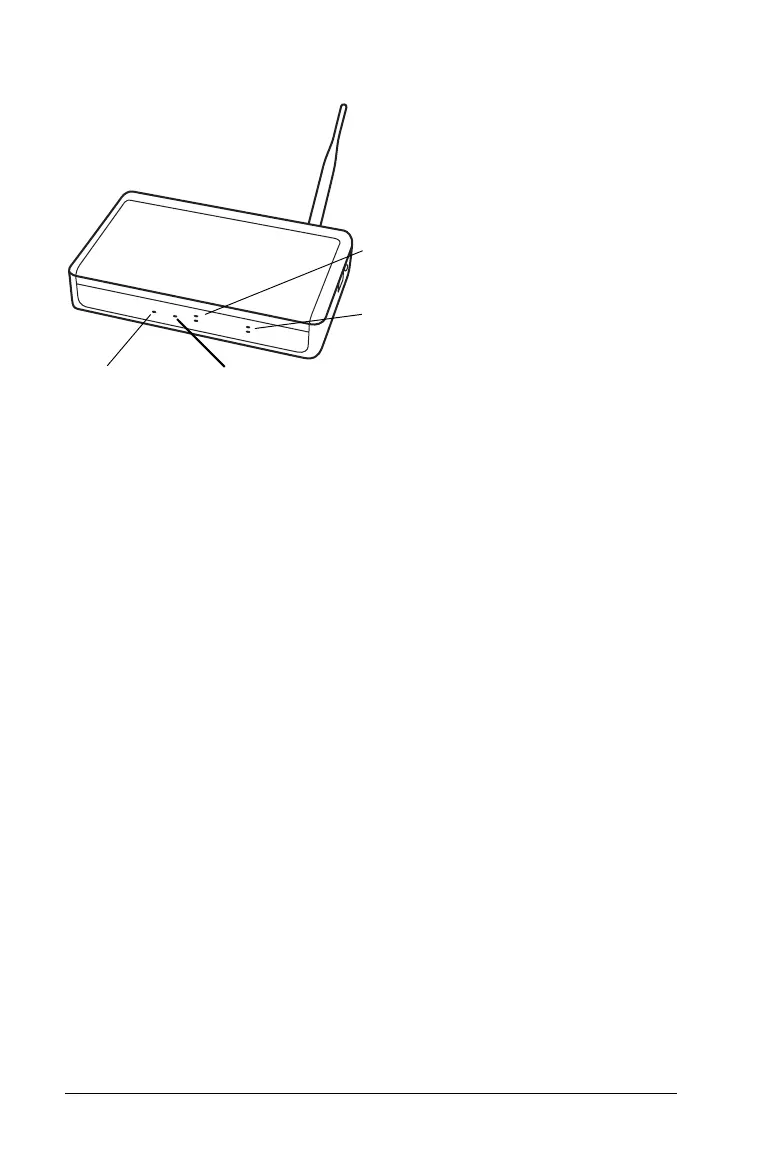10 Setting up the TI-Nspire™ Navigator™ Teacher Software
Checking the access point LEDS
POWER – Indicates that the access point is receiving power from the
power adapter.
TEST – The access point is in self-test mode. This LED should blink for a
minute and then stop.
STATUS: 100 LINK/ACT – Indicates data transfer.
SIGNAL: 802.11 b/g – Indicates wireless link activity.
Starting the wizard
When you complete the installation of the TI-Nspire™ Navigator™
Teacher Software, open TI-Nspire™ Network Manager to set up your
system.
` To open Network Manager, click
Tools > Network Manager.
A setup wizard helps you through the next steps.
Note: You can run the setup wizard later by opening TI-Nspire™
Network Manager and clicking
Actions > Network Setup Wizard.
1. Confirm that the AC9930 power adapter is connected to the access
point.
2. Plug the AC adapter into a power outlet.
3. Plug the USB cable into the computer.
4. Click
Next to proceed with the wizard.
TI-Nspire™ Network Manager displays a dialog box to select a country
and channel.
Power
Test
Status
Signal