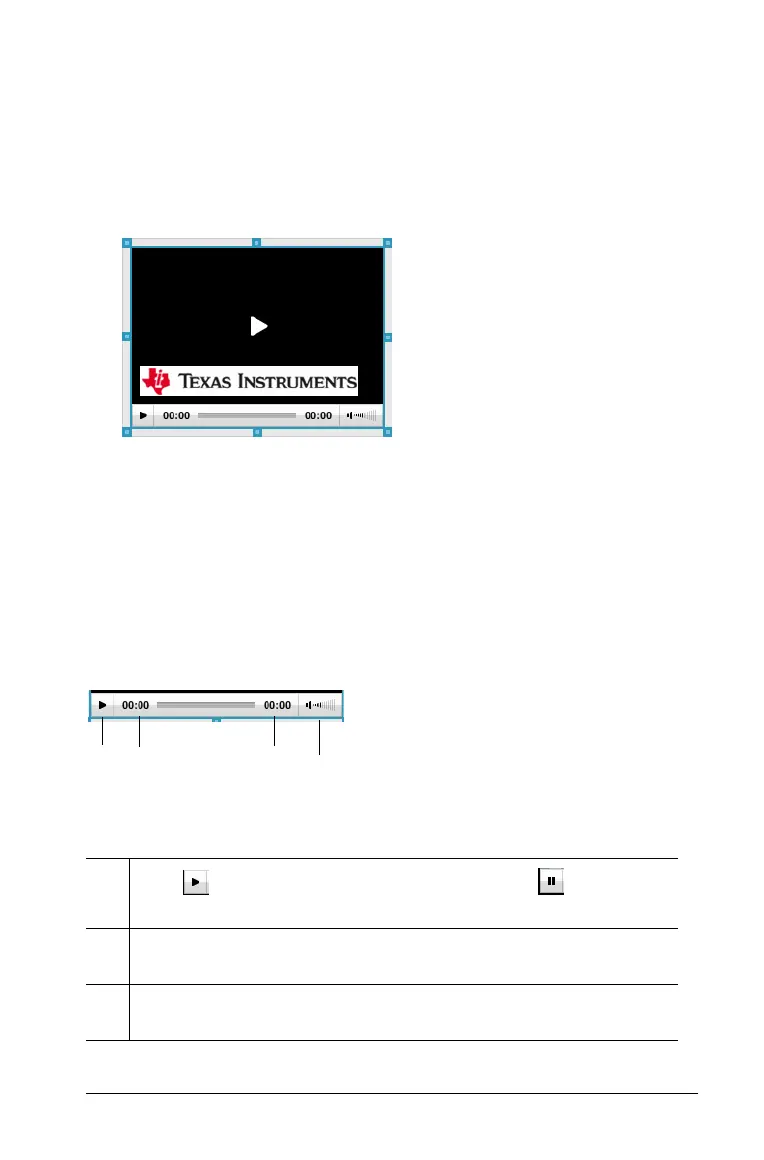Working with PublishView™ documents 215
3. Navigate to the folder where the video file you want to insert is
located, then highlight the file name.
4. Click Insert video.
An object containing the embedded video is added to the
PublishView™ sheet. By default, the resizing and positioning handles
are active.
5. Using the mouse, grab the handles to resize the object or grab any
border to position the object in the document as needed. For
example, you may want to position the object containing the video
above or below a text box that contains text introducing the video.
6. To play the video, click the forward arrow.
Using the video console
The video console enables users to control when to start and stop the
video.
The console contains the following controls:
À
Click to start the video. When playing, click to stop the
video.
Á
As the video plays, the time elapsed is shown in minutes and
seconds.
Â
When the video starts, the length of the video is shown in
minutes and seconds.
À
Á
Â
Ã
