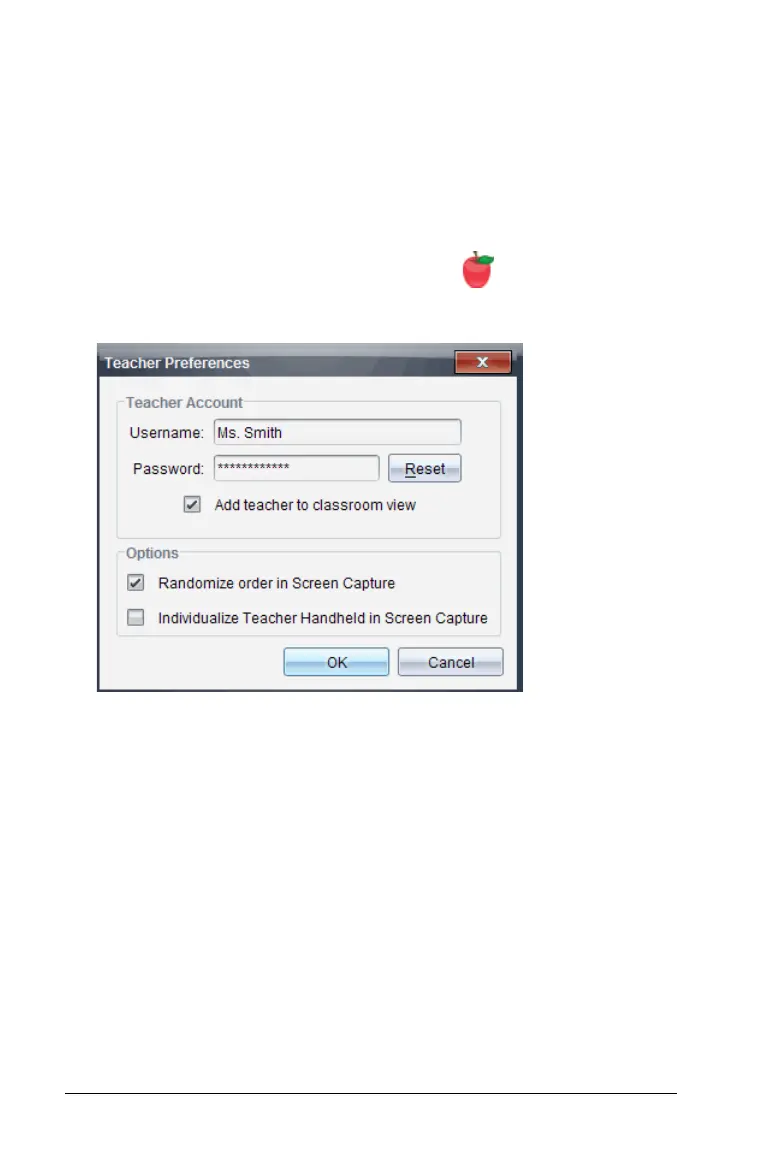22 Setting up the TI-Nspire™ Navigator™ Teacher Software
• Individualize Teacher Handheld in Screen Capture: selecting this
option shows the teacher’s screen in the screen capture.
7. Click OK.
Changing the password of your teacher account
1. Make sure you are not logged in to the TI-Nspire™ Navigator™
network on your handheld.
2. Click
File > Settings > Teacher Preferences .
The Teacher Preferences dialog box opens.
3. Click Reset.
TI-Nspire™ Navigator™ software clears the current password.
