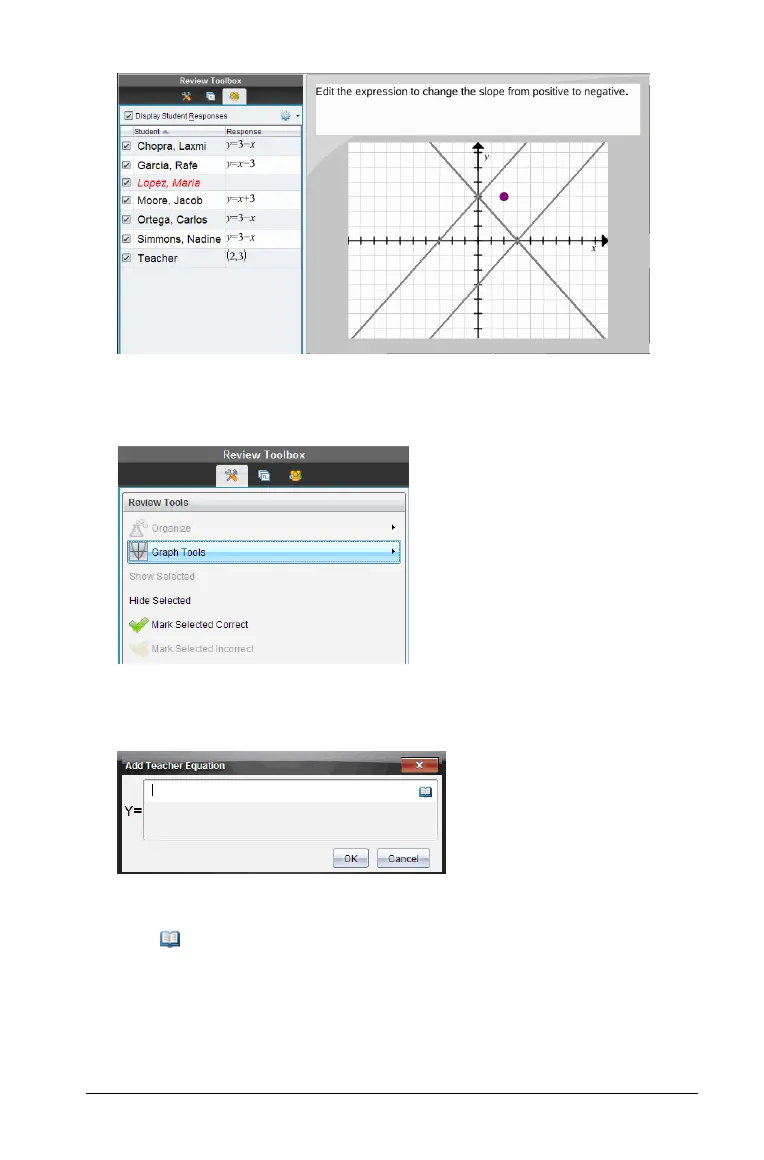Using the Review Workspace 353
Adding teacher equations
1. Click Graph Tools in the Review toolbox.
2. Select
Add Teacher Equation.
3. The Add Teacher Equation dialog box displays.
4. Enter your information in the field.
Click to open math templates and symbols that you can add to the
fields.
5. Click
OK.
Your line displays on the graph, and the name Teach er is added to
the names in the Student pane.
