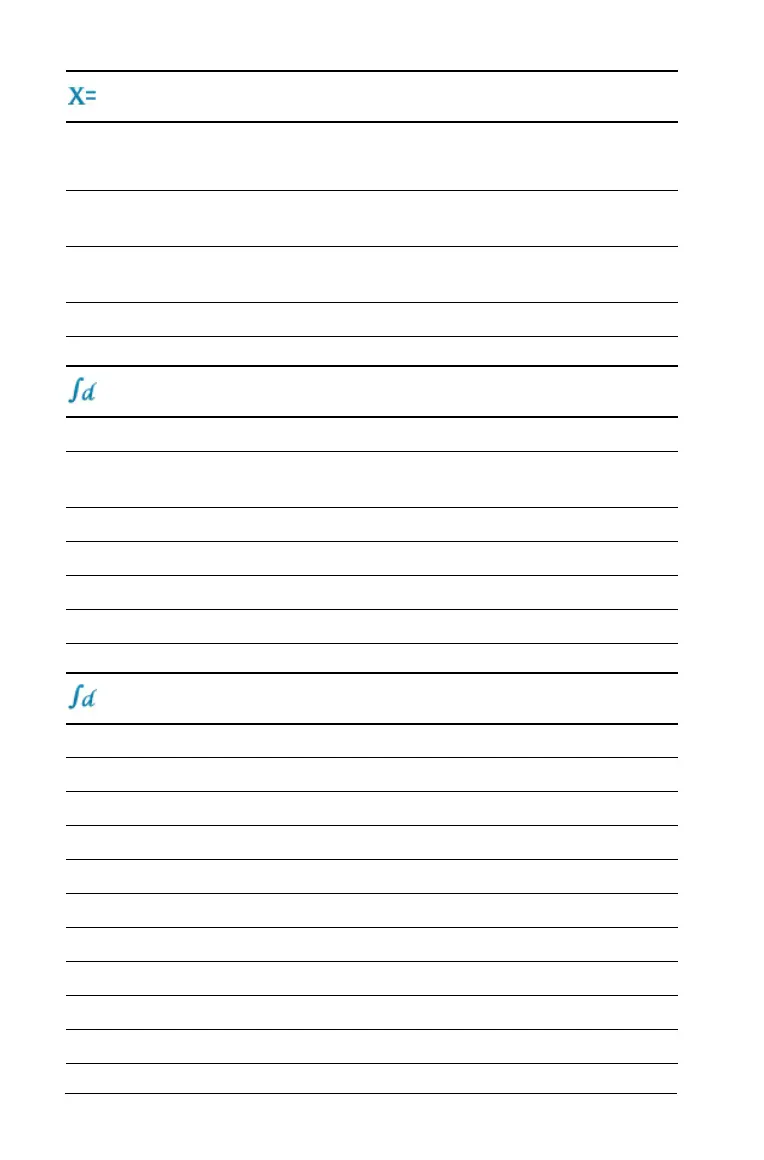400 Calculator
Convert Expression
Lets you select
¢cos, ¢sin, or
¢Exp.
Trigonometry Lets you select tExpand() or
tCollect().
Complex Lets you select
cSolve(),
cFactor(), or cZeros().
Extract Lets you select
left() or right().
Calculus
Numerical Derivative at a Point Opens the wizard.
Numerical Integral Inserts The Definite integral
template.
Sum Inserts the Sum template.
Product Inserts the Product template.
Numerical Function Minimum Inserts
().
Numerical Function Maximum Inserts
().
CAS: Calculus
Derivative Inserts the Derivative template.
Derivative at a Point Opens the wizard.
Integral Inserts the Integral template.
Limit Inserts the Limit template.
Sum Inserts the Sum template.
Product Inserts the Product template.
Function Minimum Inserts
fMin().
Function Maximum Inserts
fMax().
Tangent Line Inserts
tangentLine().
Normal Line Inserts
normalLine().
CAS: Algebra
