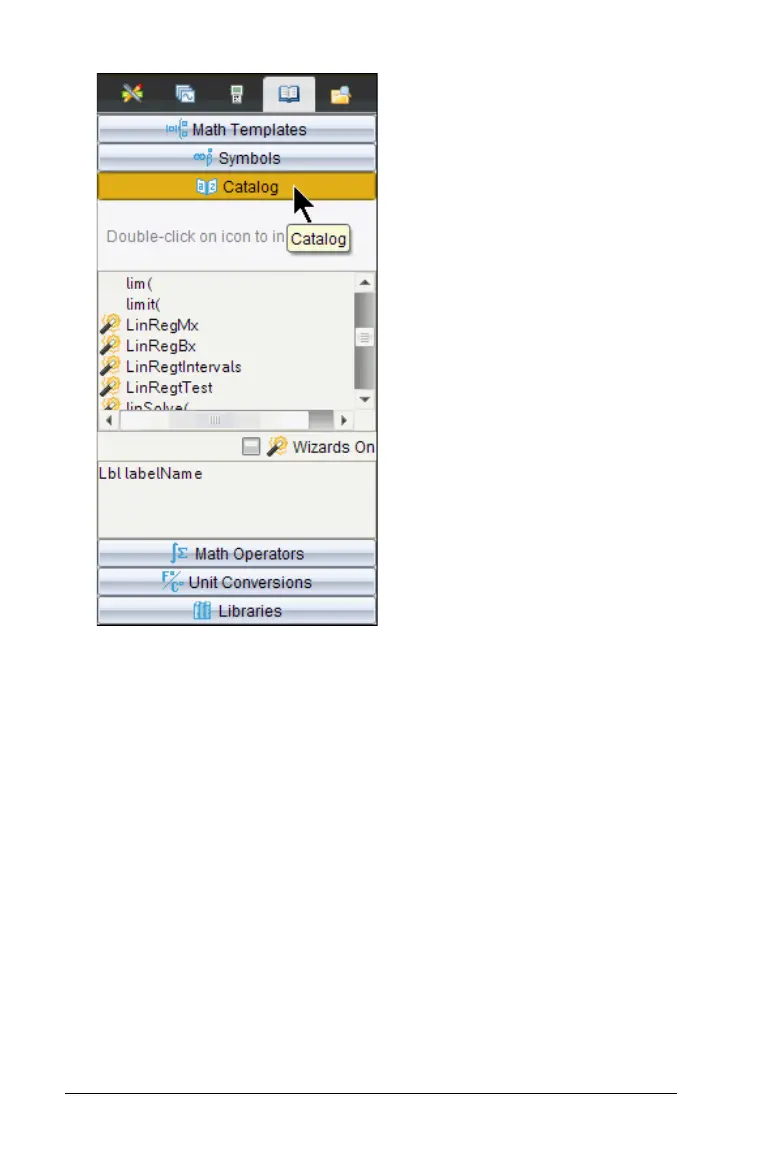406 Calculator
Note: Some functions have a wizard that prompts you for each
argument. Those functions are shown with an indicator. To receive
the prompts, select Wizards On.
2. If the item you are inserting is visible in the list, select it and press
· to insert it.
3. If the item is not visible:
a) Click inside the list of functions, and then press a letter key to
jump to the entries that begin with that letter.
b) Press
¤ or £ as necessary to highlight the item you are inserting.
Help, such as syntax information or a short description of the
selected item, appears at the bottom of the Catalog.
c) Press
· to insert the item into the entry line.
