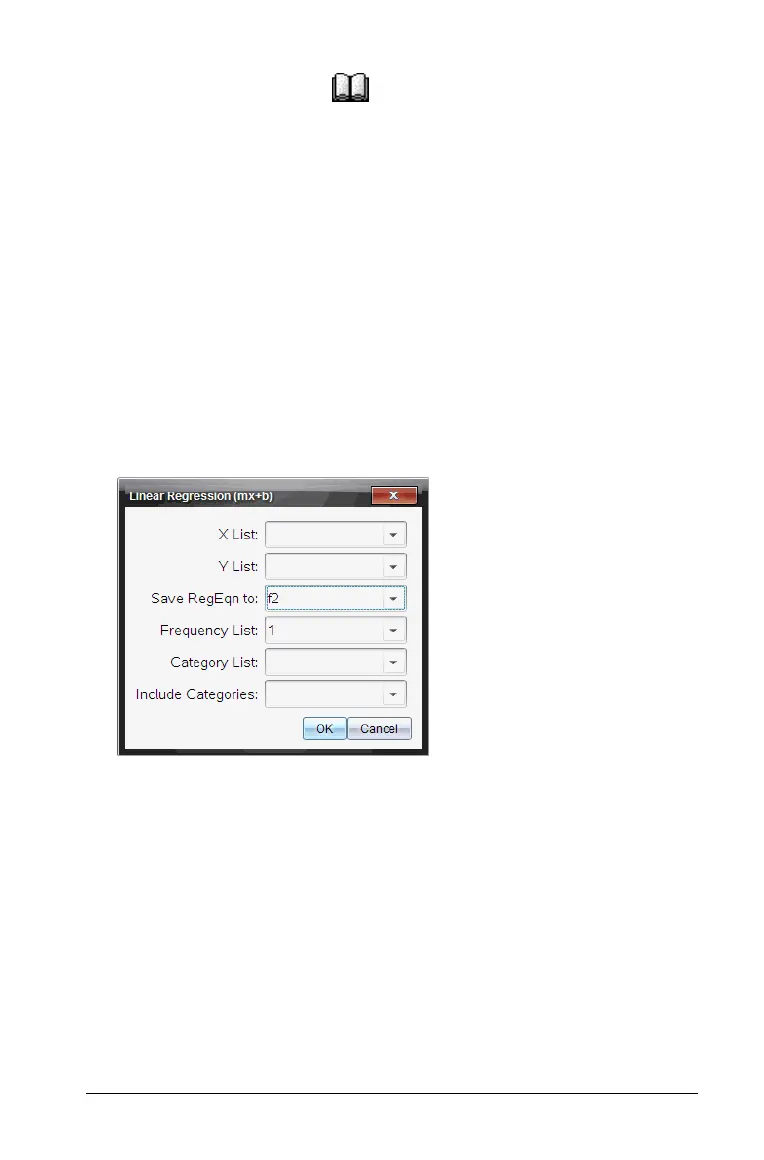Calculator 409
1. On the Utilities tab, click to display the Catalog.
Handheld: Press
k 1.
2. Click an entry in the Catalog, and then press
L to jump to the entries
that begin with “L.”
Handheld: Press L.
3. Press
¤ as necessary to highlight LinRegMx.
4. Click the
Wizards On option, if it is not already selected:
Handheld: Press ee to highlight Wizards On, press · to
change the setting, and then press ee to highlight LinRegMx
again.
5. Press
·.
A wizard opens, giving you a labeled box to type each argument.
6. Type {
1,2,3,4,5} as X List.
7. Press e to move to the Y List box.
8. Type
{5,8,11,14,17} as Y List.
9. If you want to store the regression equation in a specific variable,
press
e, and then replace Save RegEqn To with the name of the
variable.
10. Select
OK to close the wizard and insert the expression into the entry
line.
Calculator inserts the expression and adds statements to copy the
regression equation and display the variable stat.results, which will
contain the results.
