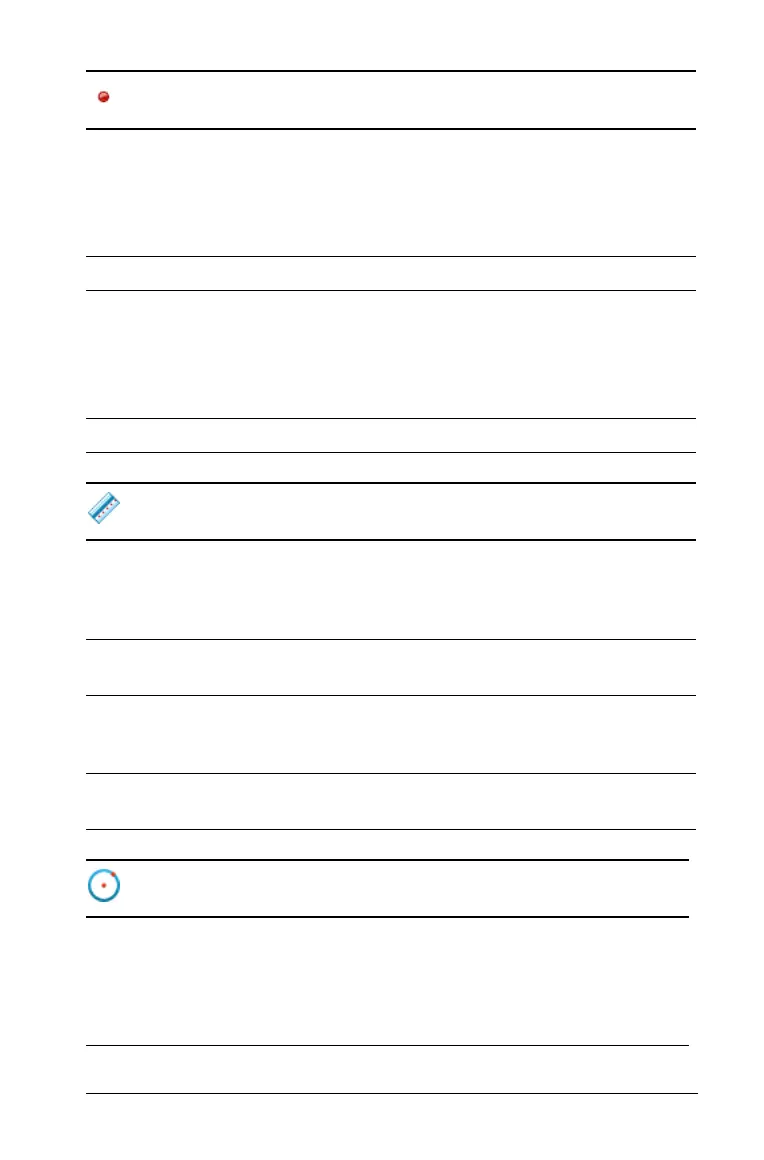Graphs & Geometry 447
Ray Constructs a ray, defined by two points
or by a point and a direction, extending
infinitely. You can press
g while
creating the ray to limit its orientation,
relative to an axis, by 15- increments.
Tangent Creates a tangent line.
Vector Constructs a vector with magnitude and
direction defined by two points. You can
press g while creating the vector to
limit its orientation, relative to an axis,
by 15- increments.
Circle arc Creates an arc defined by three points.
Measurement
Length Displays the distance between two
selected points or the length of a
segment, perimeter, circumference, or
radius.
Area Displays the area of a selected polygon
or circle.
Slope Displays the slope of a selected line or
segment. A vertical slope is represented
by %.
Angle Displays the measure of an angle
defined by three selected points.
Shapes
Circle Constructs a circle by defining the center
point at the first click and the radius by
the second click. You can press
g while
creating the circle to constrain the radius
to integer values.
Points & Lines
