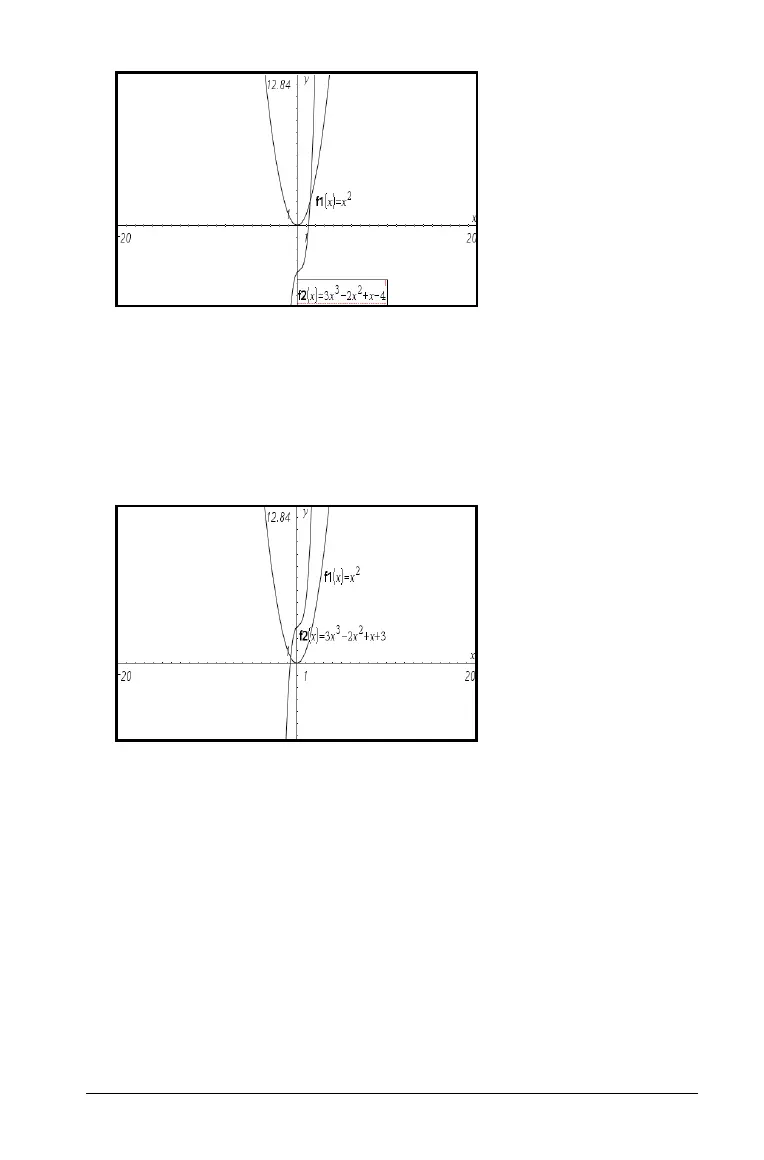Graphs & Geometry 487
2. Move the cursor to the portion of the function you want to change.
3. If you are adding to the expression, type the new characters into the
function.
If you need to delete a portion of the function, remove the unneeded
characters and type any new characters.
4. Press · to graph the revised function.
Hiding a function on the work area
1. From the Actions menu, select Hide/Show.
The Hide/Show tool icon displays at the top of the work area.
2. Click the graph of any functions that you want to hide. You can also
click any other type of object that you want to hide.
Objects you click while the tool is active appear dimmed.
3. Press d to exit the Hide/Show tool.
The hidden function disappears. To redisplay hidden objects, repeat
the steps above.