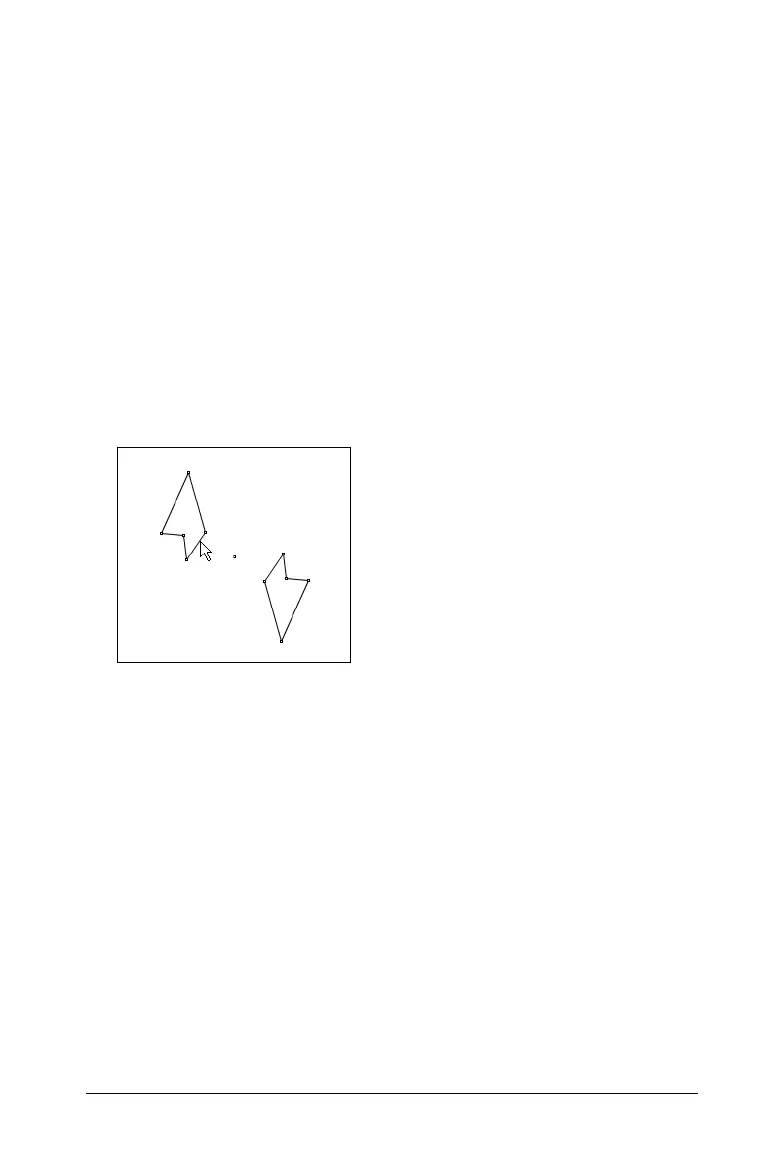Graphs & Geometry 523
• Translations along any vector, including vectors on the axes
• Rotations about any point, including the origin, and any angle
• Dilations from any point, including the origin, with any factor
The first step in any transformation is to create an object or the graph of
a function.
Exploring symmetry
1. Create an object.
2. From the Points & Lines menu, select Point.
3. Click the work area to create the point of symmetry.
4. From the
Transformation menu, select Symmetry.
5. Select the object, then select the point.
The symmetrical image displays.
Exploring reflection
1. Create an object.
2. Create a line or segment about which the object will be reflected.
3. From the
Transformation menu, select Reflection.
4. On the work area, select the reflection line or segment.
5. Select the object.
The object reflection displays.
