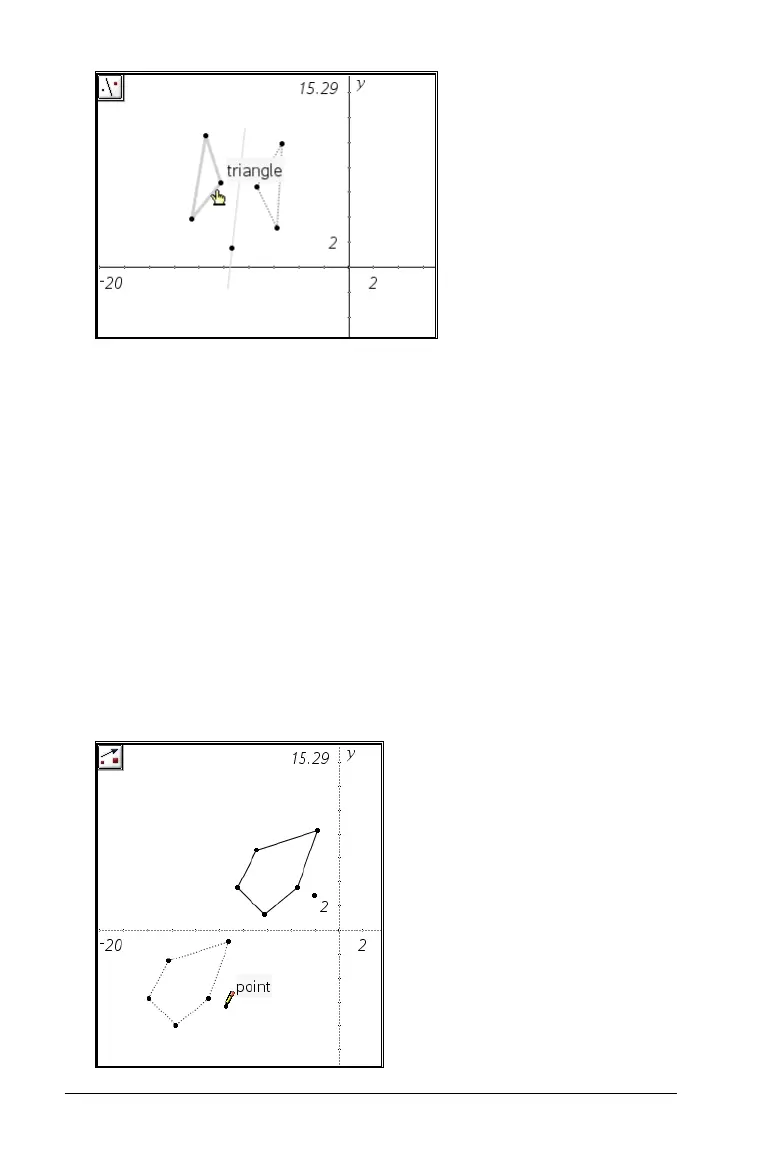524 Graphs & Geometry
6. To anchor the reflection, click on the page, or press ·.
Exploring translation
1. Create an object to translate (duplicate).
2. (Optional) Create a vector to indicate the distance and direction of
translation.
3. From the
Transformation menu, select Translate.
4. Indicate the distance and the direction of translation by performing
one of the following actions.
– Click the vector, or
– Click the work area to indicate the distance between the object
and the translation object, then click a second time to indicate the
direction of translation.
5. Click the translation object. The translated object displays.