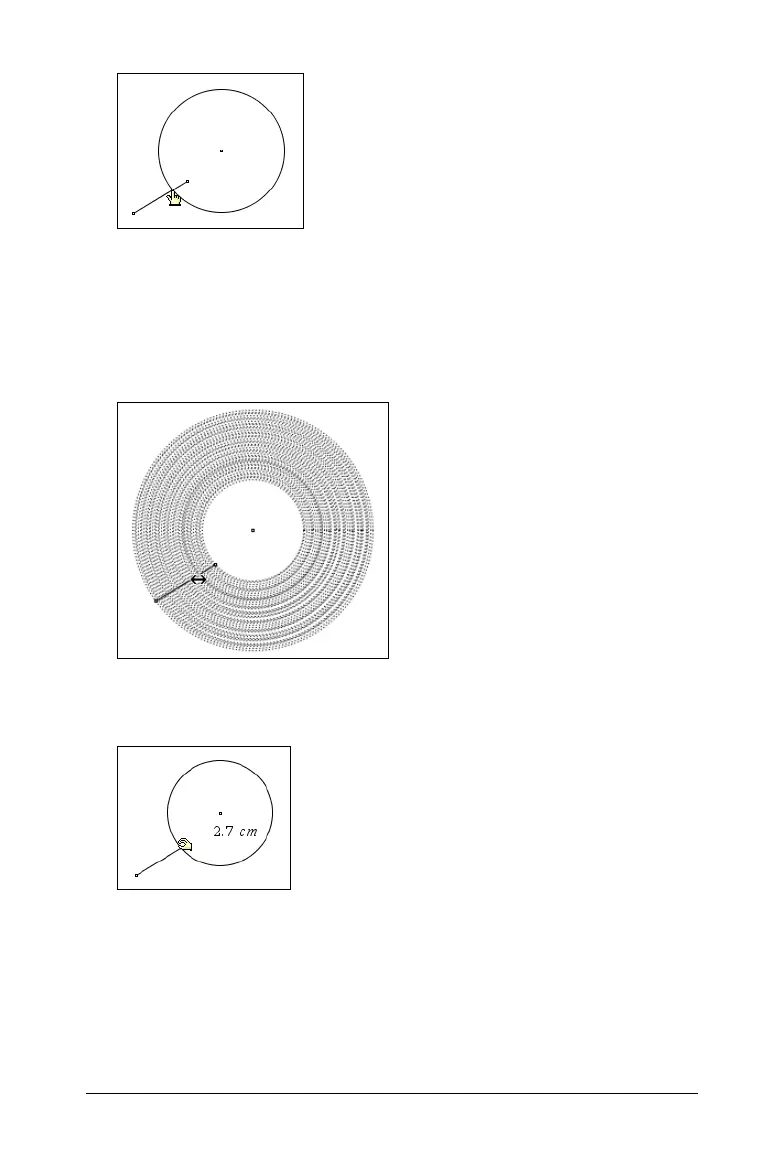Graphs & Geometry 529
4. From the Construction menu, select the Locus tool.
5. On the work area, select the object defined to share the point (this is
the object to vary).
6. Select the point shared by the objects (this is the object to constrain).
The continuous locus displays.
7. Move the point on the first construction.
The second construction deforms to follow the locus point.
Circle created to use the
defined point on the segment.
Two examples of the radius
change of the circle as the locus
moves along the line segment.
The radius is labeled to better
show the change.
