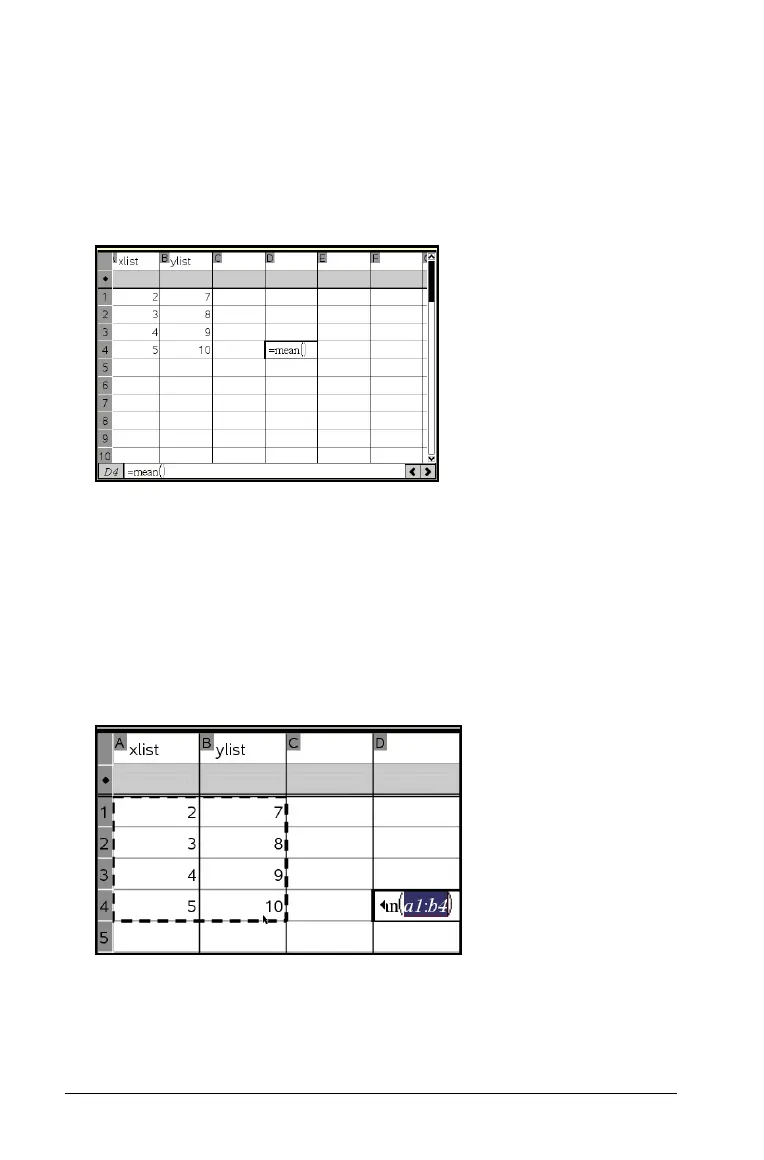550 Using Lists & Spreadsheet
Inserting a cell range into a formula
The Select Range feature lets you insert a cell range (such as a1:b3) into a
formula by selecting the range instead of typing cell addresses into an
argument.
Suppose you want to calculate the mean of a range of cells.
1. Type “
=mean(“ in the cell that will contain the result.
2. From the
Actions menu, choose Select > Select Range.
A dotted selection rectangle appears around the cell that contains
the formula.
3. Select the range of values for which you want to calculate the mean.
Move to the first cell in the range, then hold
g while pressing the
arrow keys.
The dotted selection rectangle moves to enclose the cells you specify
for the range. The formula is updated as you select.
4. Press
· to complete the formula, evaluate the formula, and
display the result.
