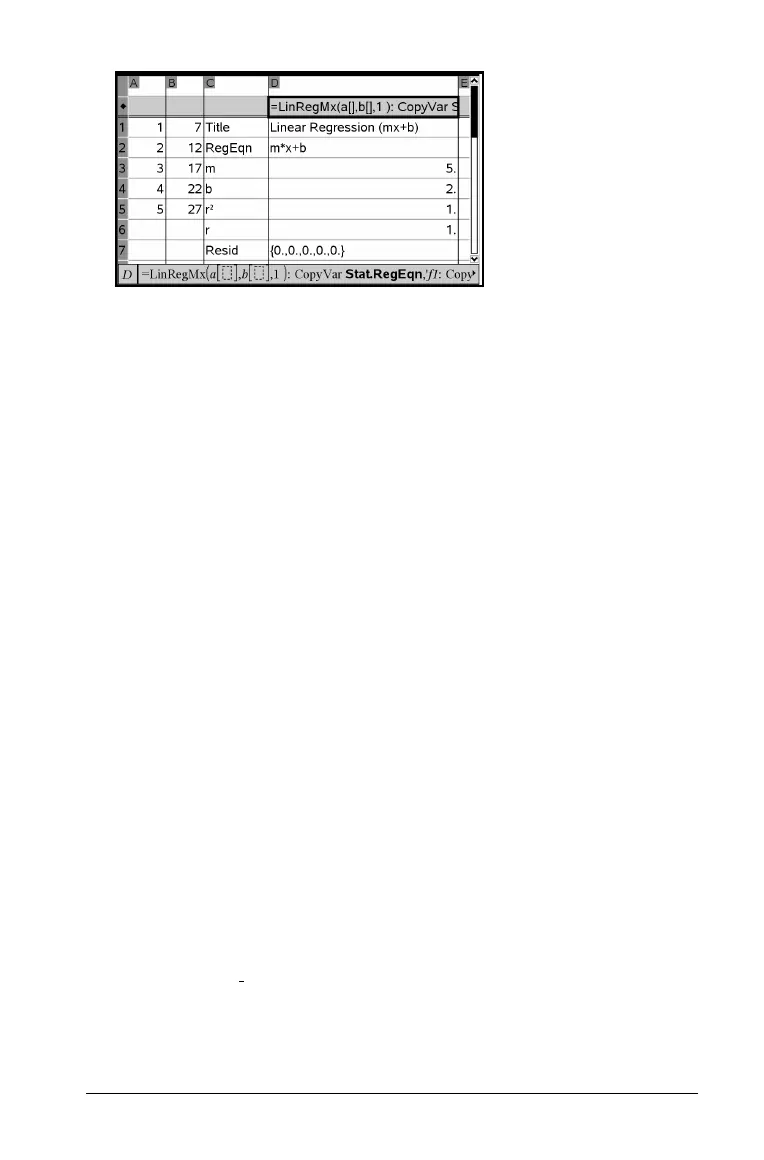Using Lists & Spreadsheet 573
Note: The results are linked to the source data. For example, if you
change a value in column A, the regression equation is updated
automatically.
Storing statistical results
Lists & Spreadsheet stores statistical results using a variable-group name
with the format stat.
nnn, where nnn is the result name (for example,
stat.RegEqn and stat.Resid). The use of standard names for variables
makes it easier to identify and use the statistical variables later. If you
want to use a custom variable group instead of the standard name, you
can edit the formula in the column formula cell.
You could use the following formula to store the results in the variable
group
MystatsB.
=LinRegMx(a[],b[],1 ): CopyVar Stat., MystatsB.
Later, you could view the results by entering the following expression
in the Calculator application or in another column of the
Lists & Spreadsheet application:
MystatsB.results
Supported statistical calculations
The Stat Calculations menu lets you select from the calculations
described below. For a complete description of inputs and outputs, refer
to the TI-Nspire™ Reference Guide details for the function name that is
in parentheses.
One-Variable Statistics (OneVar) analyzes data with one
measured variable. You can specify an optional frequency list. The
statistical data returned using this analysis technique are:
• sample mean,
• sum of the data,
x
Σx