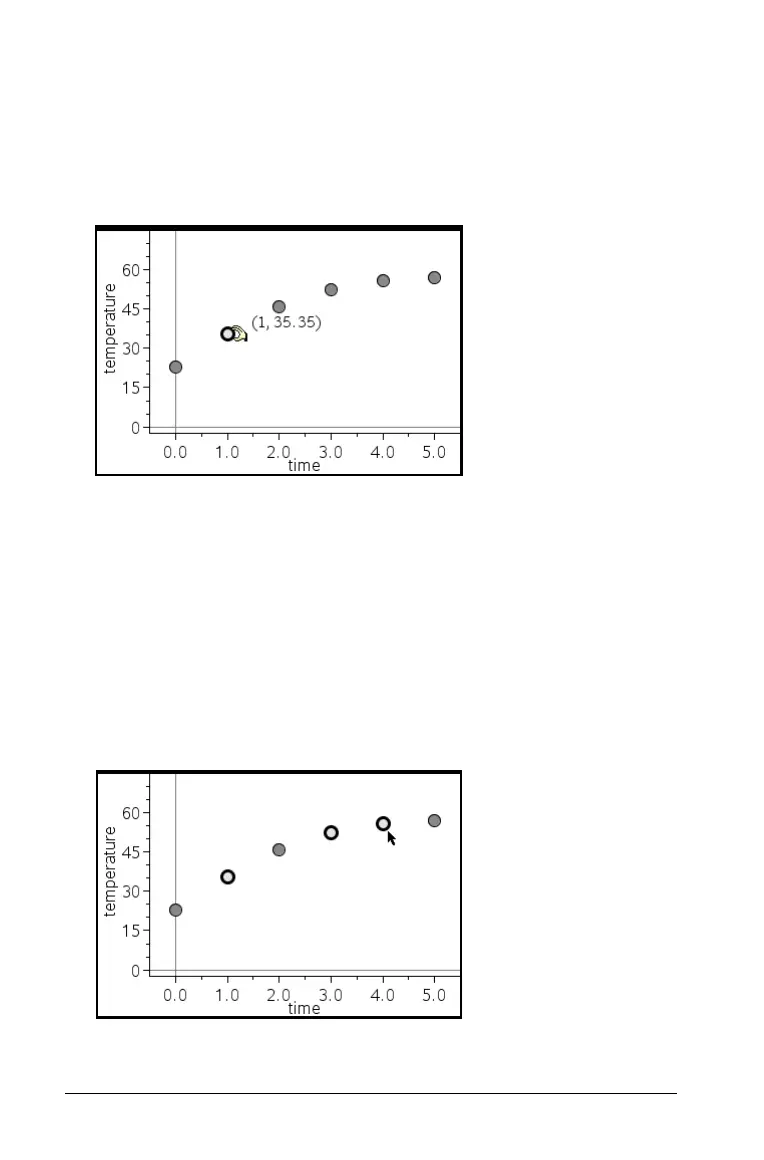620 Using Data & Statistics
Moving points or bins of data
1. Click and hold the desired point or bin.
The cursor changes to ÷.
2. Drag the point or bar to the new location and release it. Moving the
point changes the values for x and y.
If you are working with data from Lists & Spreadsheet, the data that
corresponds to the original point or bar automatically updates in the
original column(s) in Lists & Spreadsheet as you move the point.
You can also move points or bins by changing the numbers in the
Lists & Spreadsheet or Calculator applications. Data will update in all
of the representations.
Moving multiple points
1. Position the pointer over each data point that you want to select.
When the pointer changes to ÷, click to add the point to the
selection.
