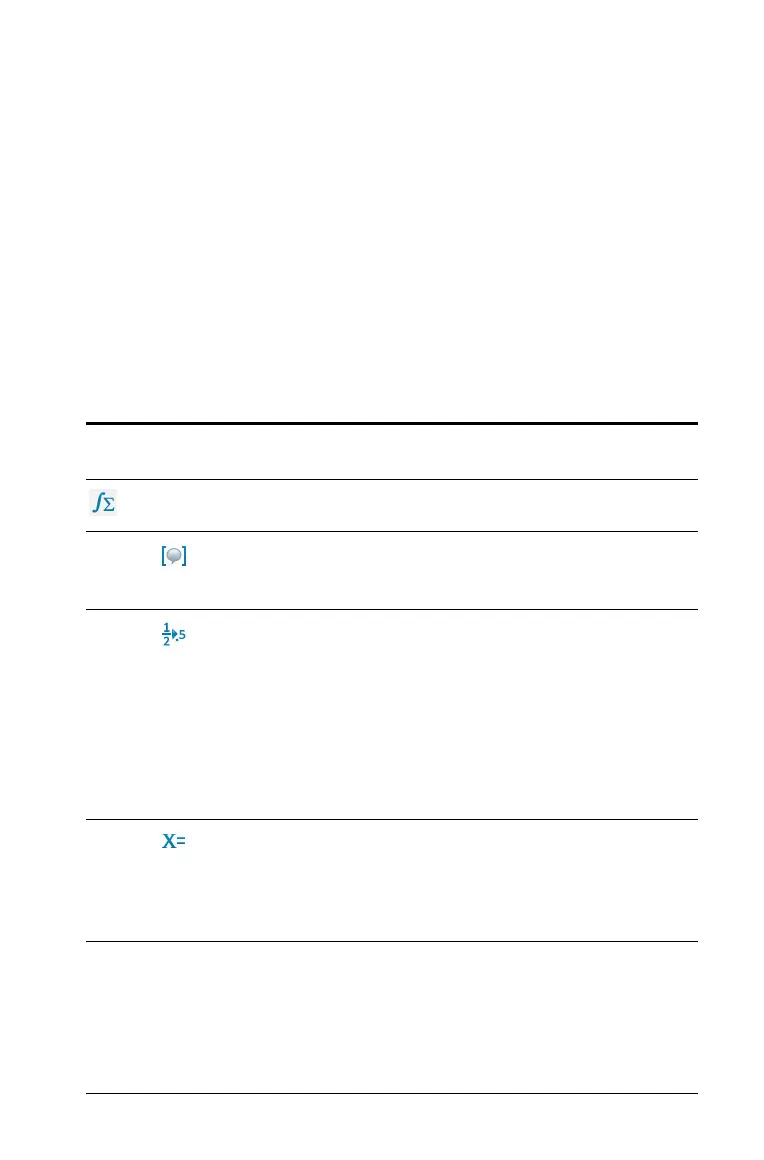Using Notes 657
Important information to know
• Notes does not support editing programs. Use Program Editor
instead.
• Notes does not support executing Lock or Unlock commands. Use
Calculator instead.
• Notes does not display intermediate results obtained via "Disp"
command. Use Calculator instead.
• Notes does not support user-defined dialog boxes obtained via
"Request," "RequestStr," or "Text" commands. Use Calculator
instead.
• Notes does not support the execution of multiple statistics commands
that produce stat. variables.
Menu
Name
Menu Option Function
6: Calculations
1: Define Variables
Define a variable in a Note
using the Calculator
application.
2: Number
Use tools from the Calculator
Number menu, including
Convert to Decimal,
Approximate to Fraction,
Factor, Least Common
Multiple, Greatest Common
Divisor, Remainder, Fraction
Tools, Number Tools, and
Complex Number Tools.
3: Algebra
Use tools from the Calculator
Algebra menu, including
Numerical Solve, Solve System
of Linear Equations,
Polynomial Tools.
