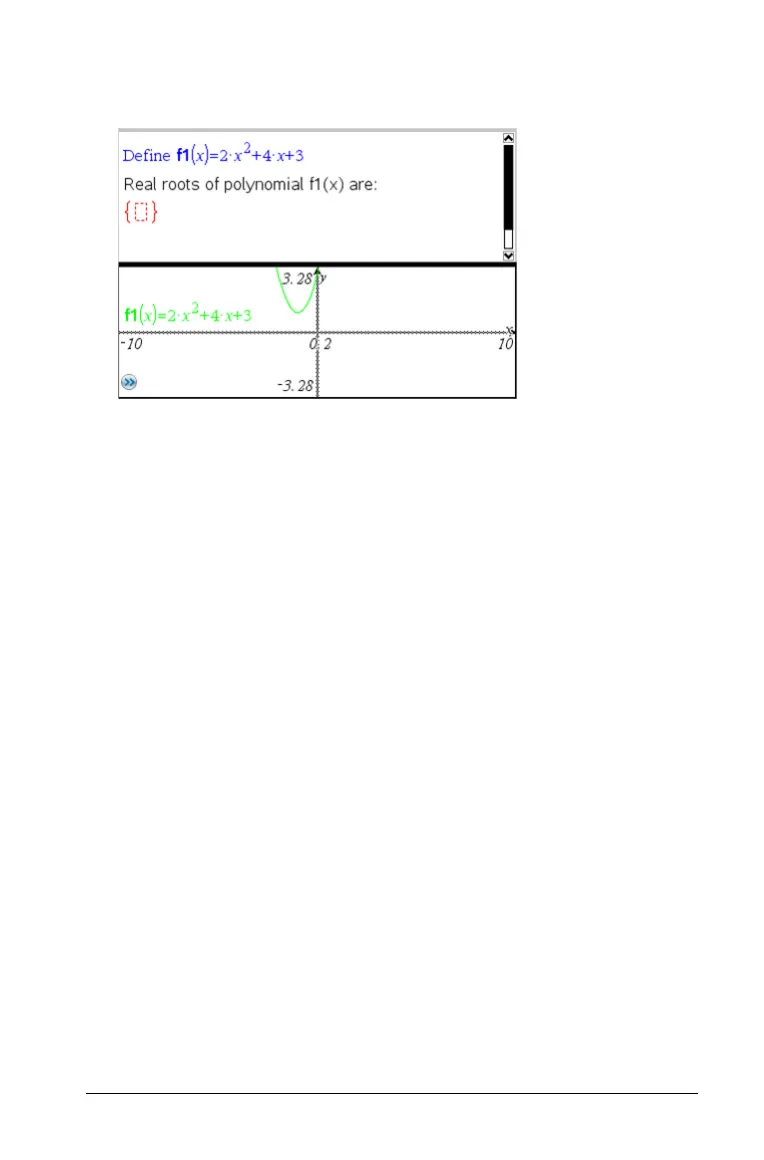Using Notes 661
See how the roots of f1 change when the function is modified in
Graph.
Example #2: Using Notes to explore data sampling
In this example, we create a sampling distribution of sample means
drawn from a given population. We will be able to watch the sampling
distribution take shape for a given sample size and describe its
characteristics. You can change the population and the sample size.
1. Set up the population and the sample size.
a) Type "Create sample data:"
b) Insert a math expression box and define the population. For
example, type "population:=seq(n,n,1,50)".
c) Press
· and hide the output using the Math Expression Box
Attributes dialog box.
d) Insert a math expression box and define the sample size. For
example, type "size:=5".
e) Press
· and hide the output using the Math Expression Box
Attributes dialog box.
2. Set up the initialization.
a) Type "Start taking samples:"
b) Insert a math expression box and set the initial values for the
number of samples (num) and the list of sample means
(sampmeans). Type:
"num:=0:sampmeans:={}"
c) Press
· and hide the output using the Math Expression Box
Attributes dialog box.
