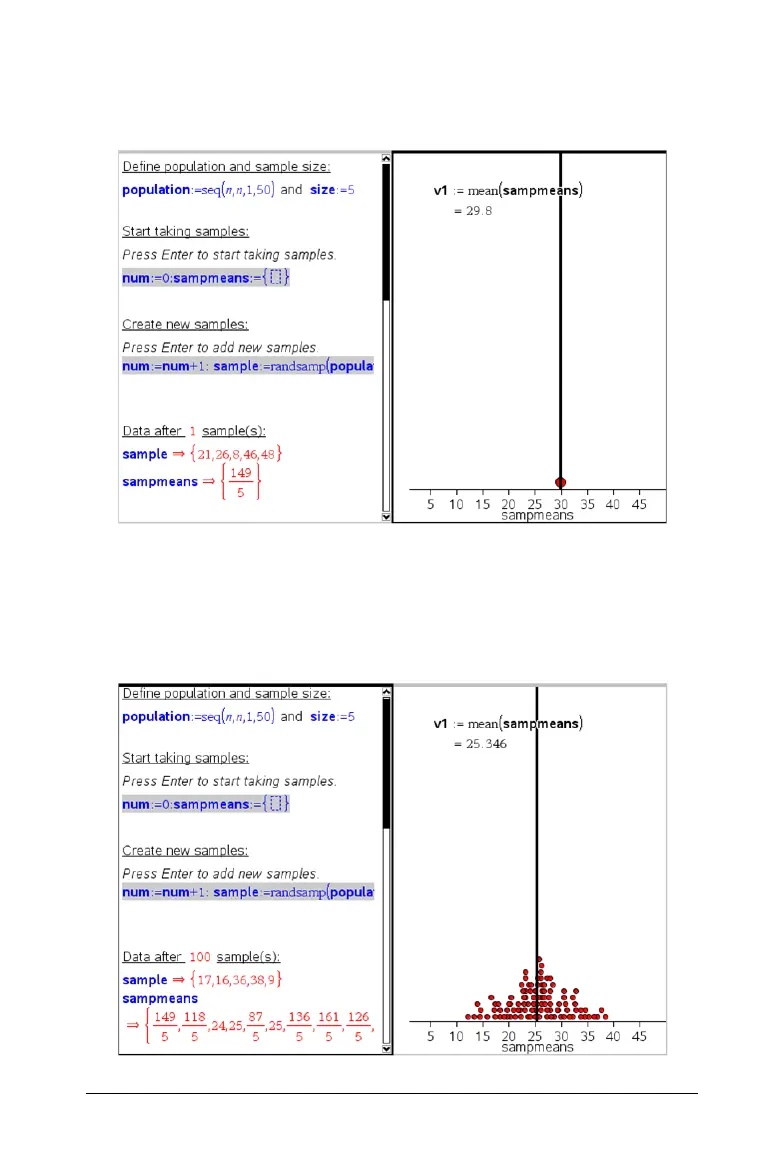Using Notes 663
e) Create math expression boxes that display the current number of
experiments (num), sample (sample), and the list of sample means
(sampmeans).
5. Now you are ready to explore. Add more samples by simply pressing
· when you are in the math expression box in the "Create new
samples" section.
Note: You can also automate the sampling process by using a
For ... EndFor loop.
