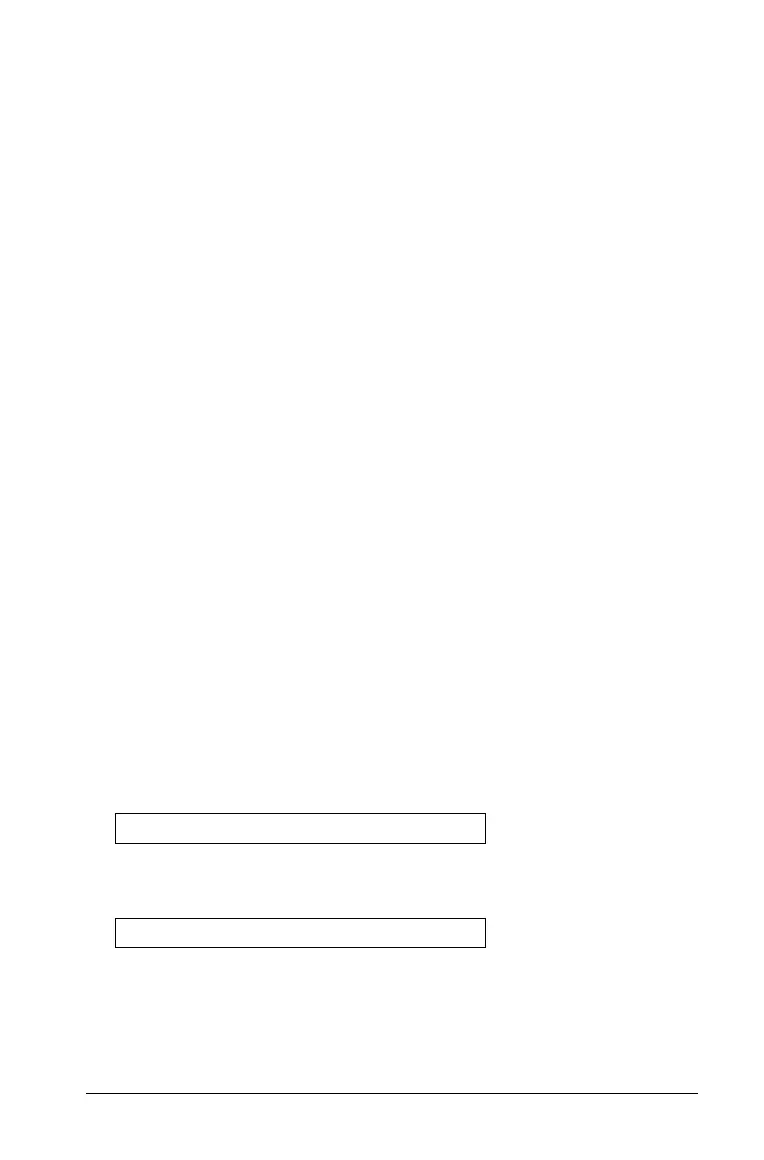Programming 685
Using short and long names
Anytime you are in the same problem where an object is defined, you
can access it by entering its short name (the name given in the object’s
Define command). This is the case for all defined objects, including
private, public, and non-library objects.
You can access a library object from any document by typing the object’s
long name. A long name consists of the name of the object’s library
document followed by a backslash “\” followed by the name of the
object. For example, the long name of the object defined as func1 in the
library document lib1 is lib1\func1. To type the “\” character on the
handheld, press
gp.
Note: If you cannot remember the exact name or the order of arguments
required for a private library object, you can open the library document
or use the Program Editor to view the object. You also can use
getVarInfo to view a list of objects in a library.
Using a Public library function or program
1. Make sure you have defined the object in the document’s first
problem, stored the object, saved the library document in the MyLib
folder, and refreshed the libraries.
2. Open the TI-Nspire™ application in which you want to use the
function or program.
Note: All applications can evaluate functions, but only the Calculator
and Notes applications can run programs.
3. Open the Catalog and use the library tab to find and insert the object.
- or -
Type the name of the object. In the case of a function or program,
always follow the name with parentheses.
4. If the program requires you to supply one or more arguments, type
the values or variable names inside the parentheses.
5. Press ·.
libs2\func1()
libs2\func1(34,power)
