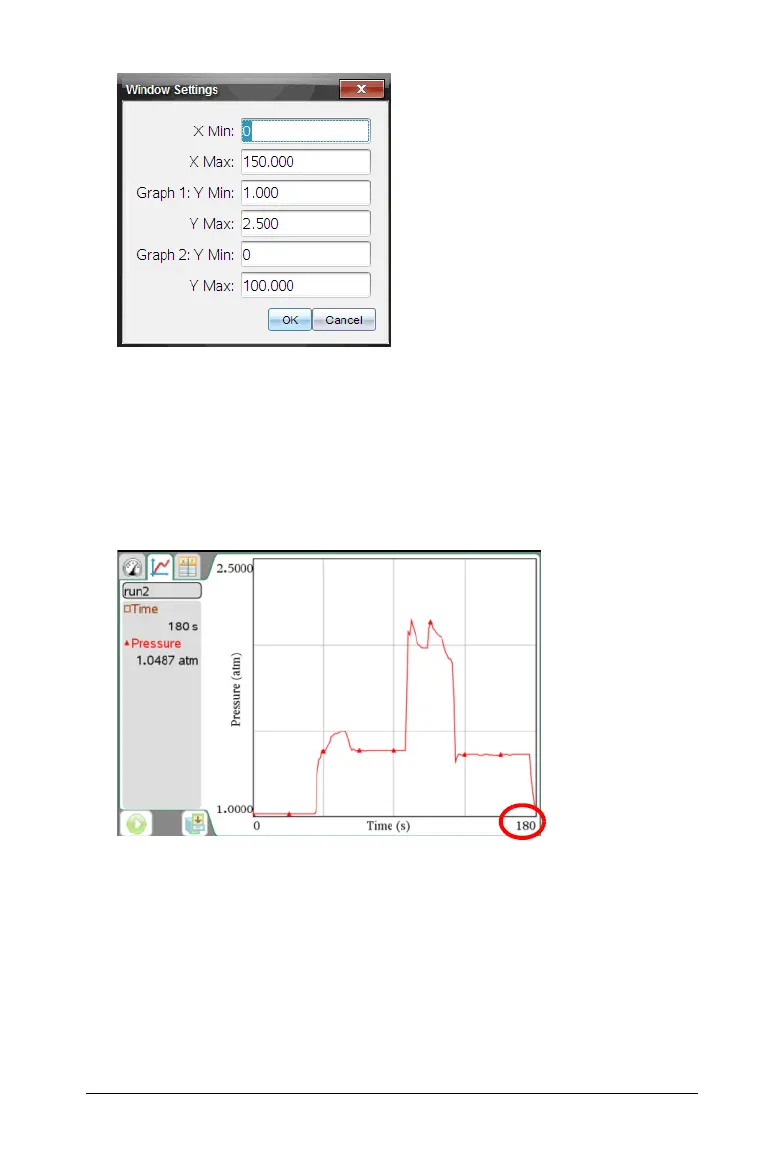Data Collection and Analysis 749
2. Edit the values you want to change.
The application will use these new values for the graphs visual range
until you modify or change data sets.
Setting the axis range from the window
You can modify the minimum and maximum range for the x and y axis
from the window.