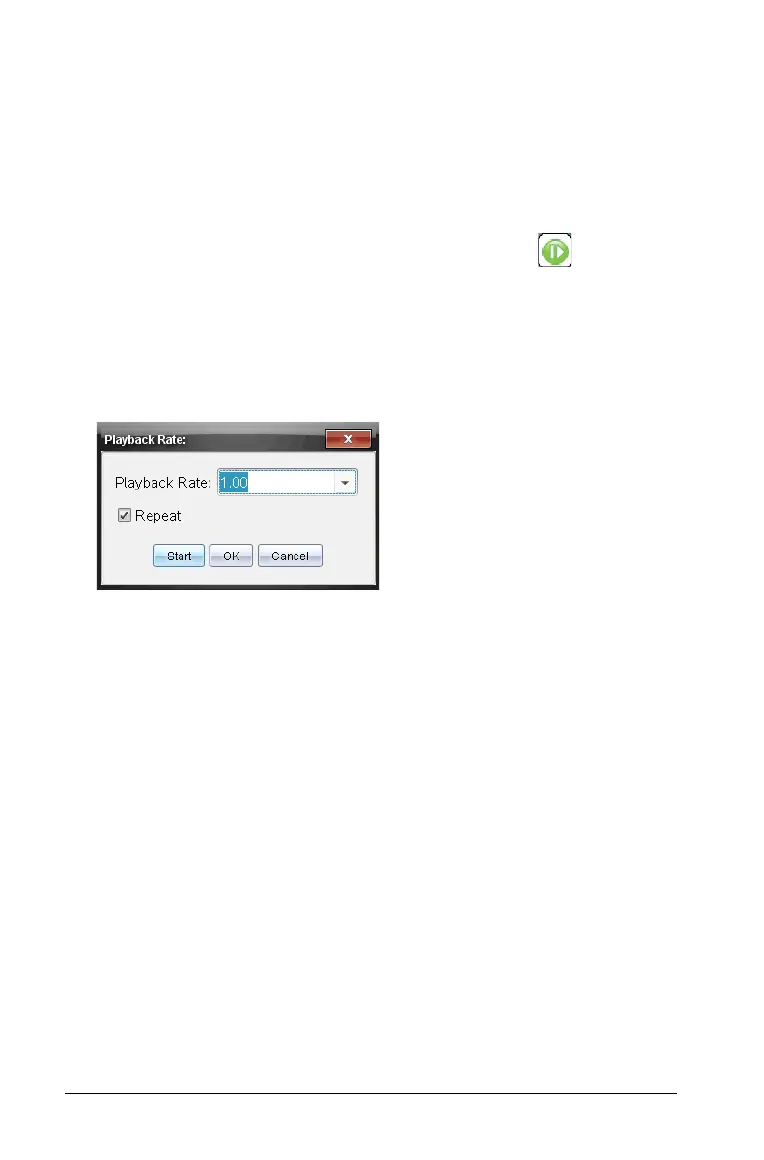778 Data Collection and Analysis
The playback resumes.
Advancing the playback by one point
This option enables you to advance the playback point by point. The
playback must be active and paused for this option to be available.
To advance the paused playback:
³ Select Experiment > Replay > Advance One or click .
The playback advances by one point until the last point is reached.
Adjusting the playback rate and repeating the playback
1. Select Experiment > Replay > Playback Rate.
The Playback Rate dialog box opens.
2. In the Playback Rate field, click ¤ to open the drop-down menu.
3. Select the rate at which the playback will play.
Normal speed is 1.00. Less is slower, higher is faster.
4. Decide whether you want to repeat the playback.
5. Select one of the following:
• Click Start to start the playback and save your settings.
• Click OK to save you settings for use on your next playback.
Selecting a data set to replay
You can only replay one data set at a time. By default, the latest data set
plays using the first column as the base column (example: time
reference).
If you have multiple data sets, and want a different data set or base
column than the default, use this procedure to select which data set to
run and to select your base column.
To select the data set to replay:
