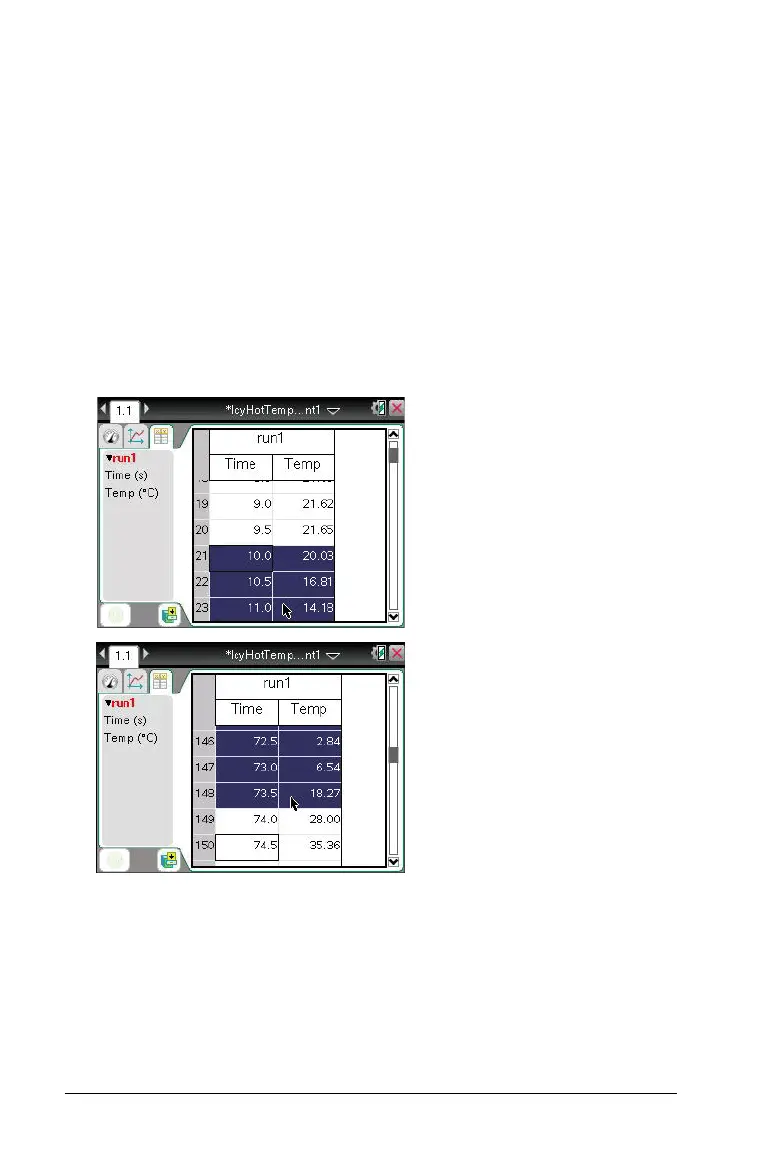782 Data Collection and Analysis
Hold the right-button on the mouse down and drag your cursor to
the bottom or top of the screen (depending on the direction of your
selection). This “pushes” the cursor to select the area out of your
immediate view. It will scroll the screen so you can see the selection.
Handheld:
• Select the first cell by clicking with the Touchpad and holding until
the cell is filled.
• Release and move your cursor across cells until the row is selected.
• Move your cursor to the bottom or top of the screen to select the
rest of your region.
In this example, row 21 is selected as the beginning area and row 147
as the end.
4. Select
Data > Strike Data or open the context menu in the table and
select Edit > Strike Data.
Handheld: Select b then Data > Strike Data or / + b then
Edit > Strike Data.
5. Select one of the following:
•
In Selected Region: Strike the data from the area you selected.
Beginning of
selections
End of selection.
