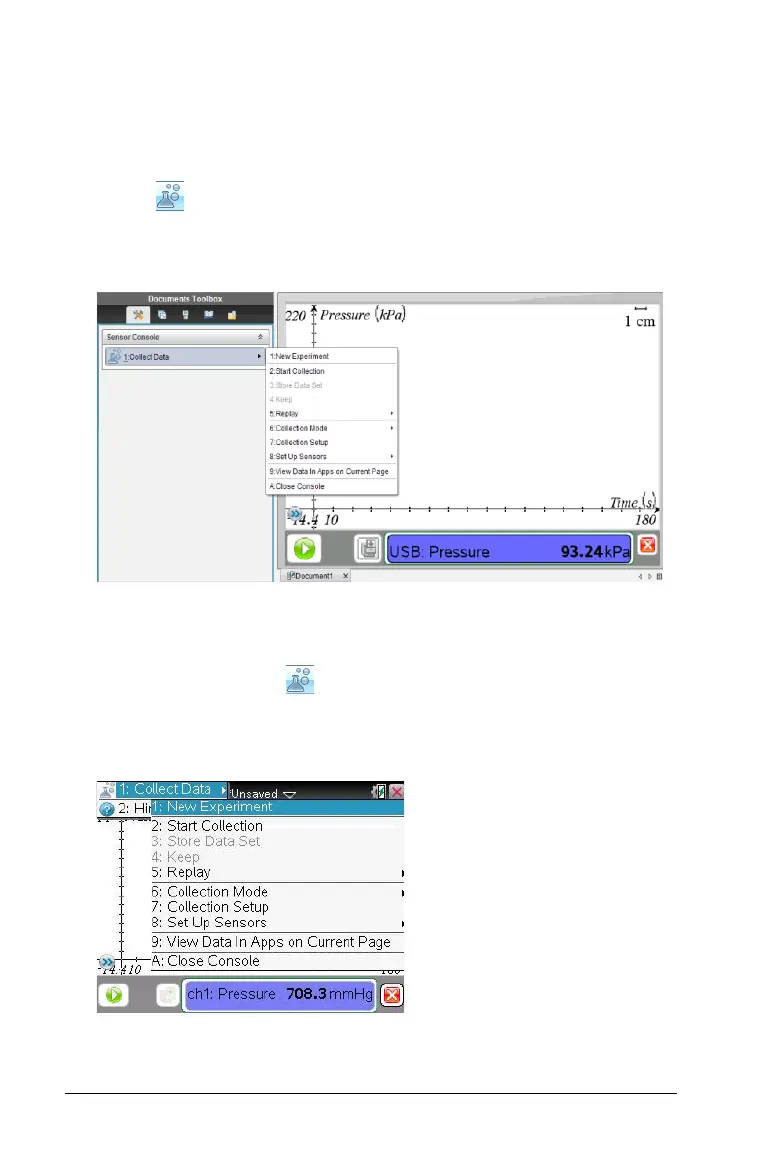796 Data Collection and Analysis
Accessing the menu on the computer
To Access the Sensor Console menu from an application running Sensor
Console:
1. Click anywhere on the Sensor Console bar to see the Sensor Console
Menu ( Collect Data).
2. Select
Collect Data.
The Sensor Console application menu opens.
Accessing the menu on the handheld
1. Click anywhere on the Sensor Console area and click b to see the
Sensor Console menu ( Collect Data).
2. Select
Collect Data.
The Sensor Console application menu opens.
