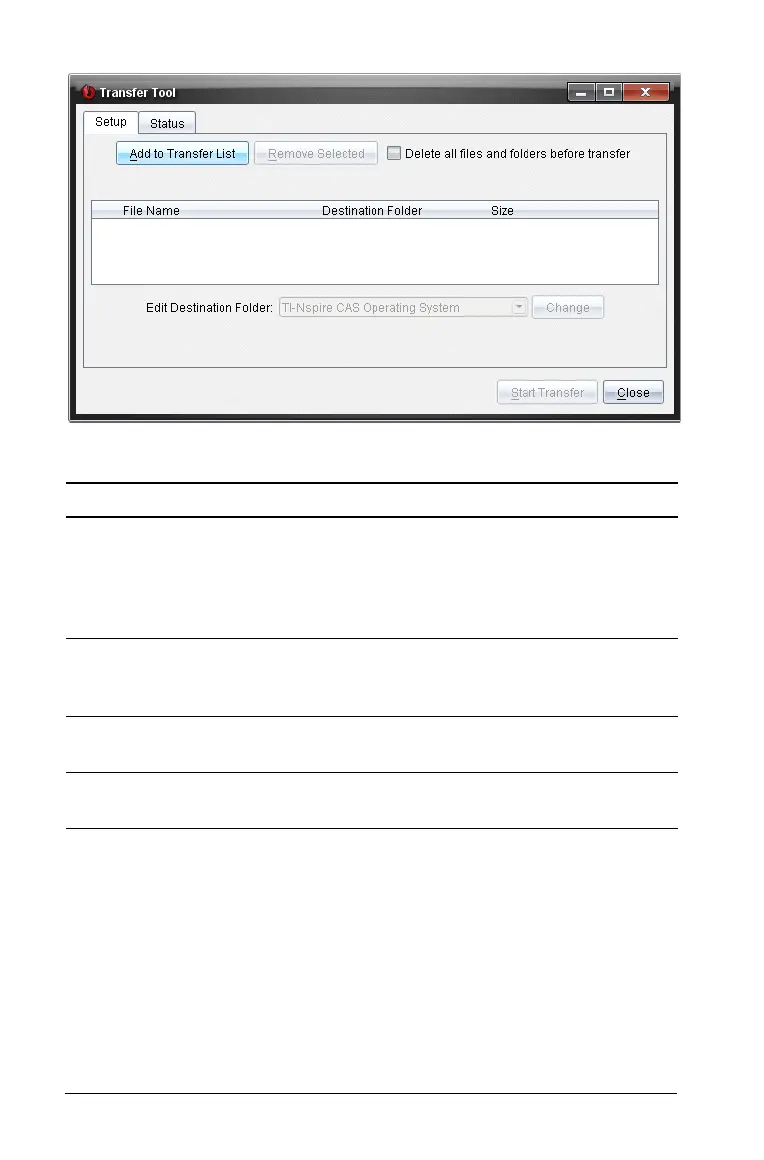74 Using the Transfer Tool
The Setup tab includes the following features:
Feature Description
Add to Transfer List Click to add files or folders with files to the
Transfer List. The Transfer List indicates the
File Name (or folder name), the
Destination Folder and the Size of the file
or folder (in KB) you want to transfer.
Remove Selected Click to remove selected files and folders
from the Transfer List. This option becomes
active when you add files to the Transfer List.
Delete all files and
folders before transfer
Check to clear all files and folders on a
handheld before a file transfer.
Edit Destination Folder Select to change the destination folder for
the files you want to transfer.
