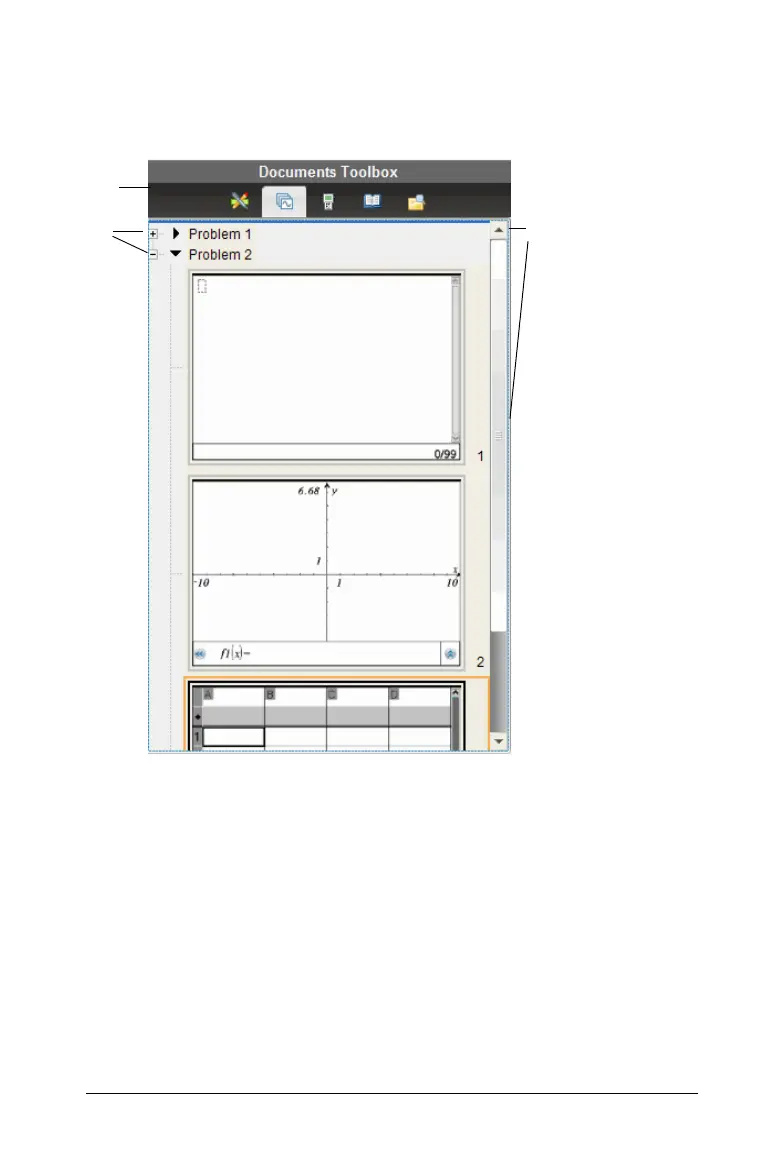Using the Documents Workspace 87
Exploring the Page Sorter Panel
The following example shows the Documents Toolbox with the Page
Sorter open.
À The Documents Toolbox menu.
Á Click the minus sign (-) to collapse the view. Click the plus sign (+) to
open the view and show the problems and pages in the document.
 Scroll bar. The scroll bar is active when there are too many pages to
show in the panel.
Exploring the TI-SmartView™ Panel
Use the TI-Smartview™ tool to demonstrate concepts on the handheld to
the class. The TI-Smartview™ tool works almost the same as the
handheld.
À
Á
Â
