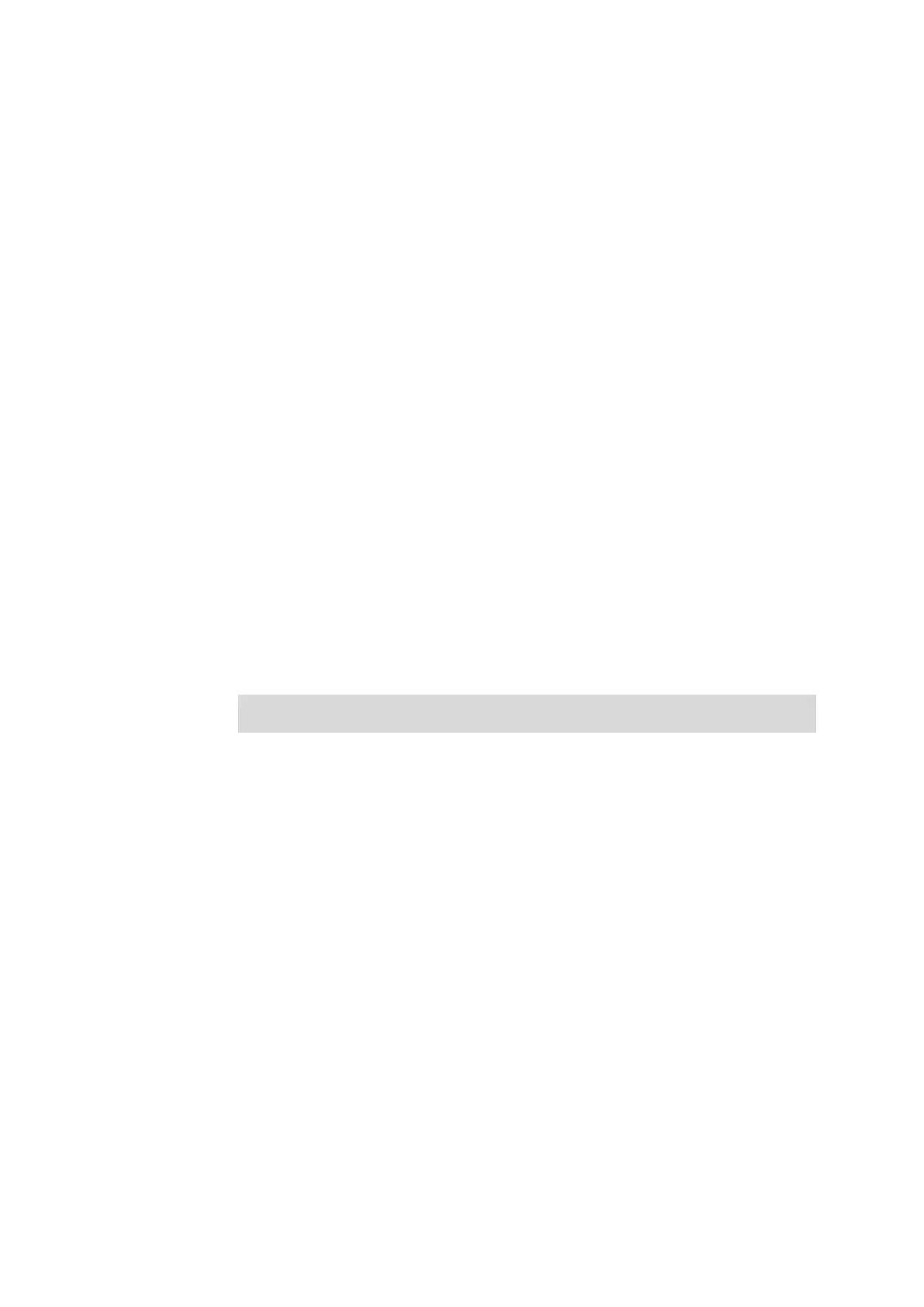91
Syntax
logging host index
idx
host-ip level
no logging host index
idx
Parameter
idx
—— The index of the log host. The switch supports 4 log hosts at most.
host-ip
—— The IP for the log host.
level
—— The severity level of the log information sent to each log host.
There are 8 severity levels marked with values 0-7. The smaller value has the
higher priority. Only the log with the same or smaller severity level value will
be sent to the corresponding log host. By default, it is 6 indicating that the log
information marked with 0~6 will be sent to the log host.
Command Mode
Global Configuration Mode
Privilege Requirement
Only Admin and Operator level users have access to these commands.
Example
Enable log host 2 and set its IP address as 192.168.0.148, the level 5:
T1600G-52TS(config)# logging host index 2 192.168.0.148 5
13.7 logging monitor
Description
The logging monitor command is used to display the system logs on the
terminal devices. To disable logging to the terminal, please use no logging
monitor command. This function is enabled by default.
Syntax
logging monitor
no logging monitor
Command Mode
Global Configuration Mode