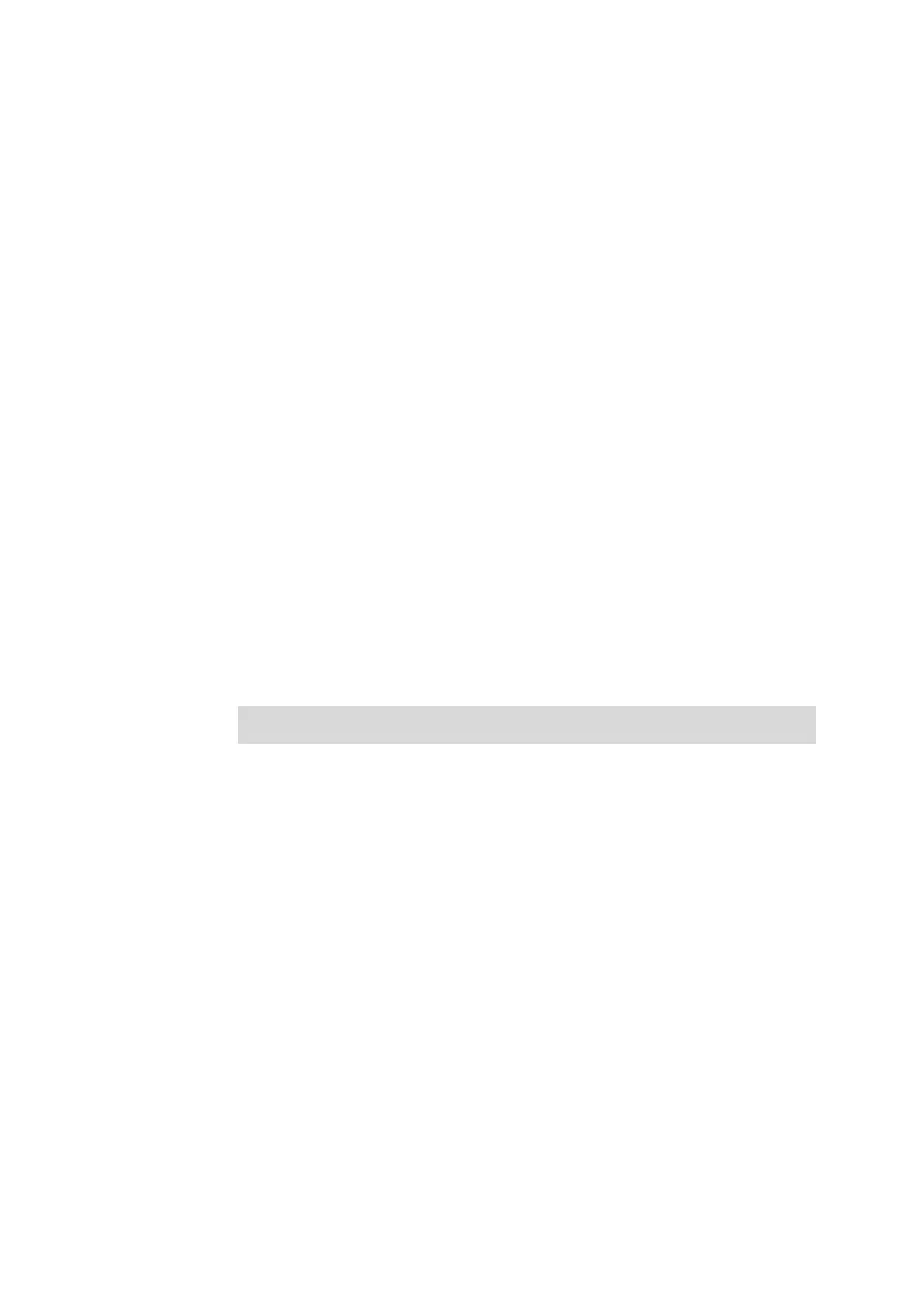169
no qos queue dscp-map
Parameter
dscp-list
—— List of DSCP value. One or several DSCP values can be typed
using comma to separate. Use a hyphen to designate a range of values, for
instance, 1,4-7,11 indicates choosing 1,4,5,6,7,11. The DSCP value ranges
from 0 to 63.
cos-id
—— The priority level the packets with tag are mapped to, which
ranges from CoS 0 to CoS 7.
Command Mode
Global Configuration Mode
Privilege Requirement
Only Admin, Operator and Power User level users have access to these
commands.
User Guidelines
By default, the mapping relation between tag and the egress queue is:
(0-7)-CoS 0, (8-15)-CoS 1, (16-23)-CoS 2, (24-31)-CoS 3, (32-39)-CoS 4,
(40-47)-CoS 5, (48-55)-CoS 6, (56-63)-CoS 7.
Example
Map DSCP values 10-12 to CoS 2:
T1600G-52TS(config)# qos queue dscp-map 10-12 2
20.5 qos queue mode
Description
The qos queue mode command is used to configure the Schedule Mode. To
return to the default Equal-Mode, please use no qos queue mode command.
When the network is congested, the program that many packets complete for
resources must be solved, usually in the way of queue scheduling. The switch
will control the forwarding sequence of the packets according to the priority
queues and scheduling algorithms you set. On this switch, the priority levels
are labeled as TC0, TC1,TC2 … TC7.
Syntax
qos queue mode { sp | wrr | spwrr | equ }
no qos queue mode