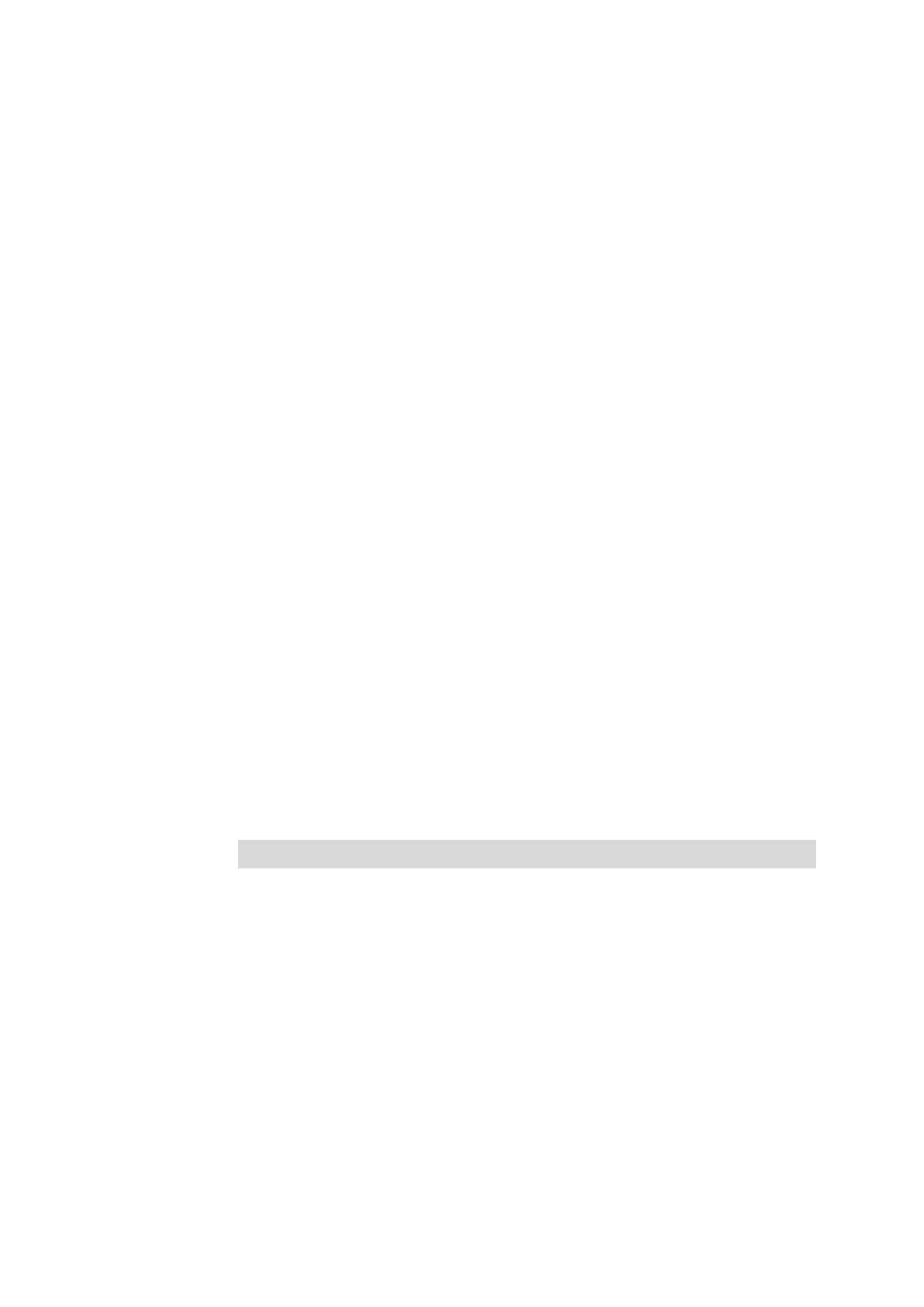318
32.10 ipv6 route
Description
This ipv6 route command is configure the IPv6 static route. To clear the
corresponding entry, please use the no ipv6 route command.
Syntax
ipv6 route {
ipv6-dest-address
} {
next-hop-address
}
[
distance
]
no ipv6 route {
ipv6-dest-address
} {
next-hop-address
}
Parameter
ipv6-dest-address
—— The IPv6 address of the destination network.
next
-
hop-address
—— The IPv6 address of the next-hop.
distance
—— The distance metric of this route, ranging from 1 to 255. The
smaller the distance is, the higher the priority is.
Command Mode
Global Configuration Mode
Privilege Requirement
Only Admin, Operator and Power User level users have access to these
commands.
Example
Create a static route with the destination network IP address as 3200::/64 and
the next-hop address as 3100::1234:
T1600G-52TS(config)# ipv6 route 3200::/64 3100::1234
32.11 show interface vlan
Description
The show interface vlan command is used to display the information of the
specified interface VLAN.
Syntax
show interface vlan
vid
Parameter
vid
—— The VLAN ID.