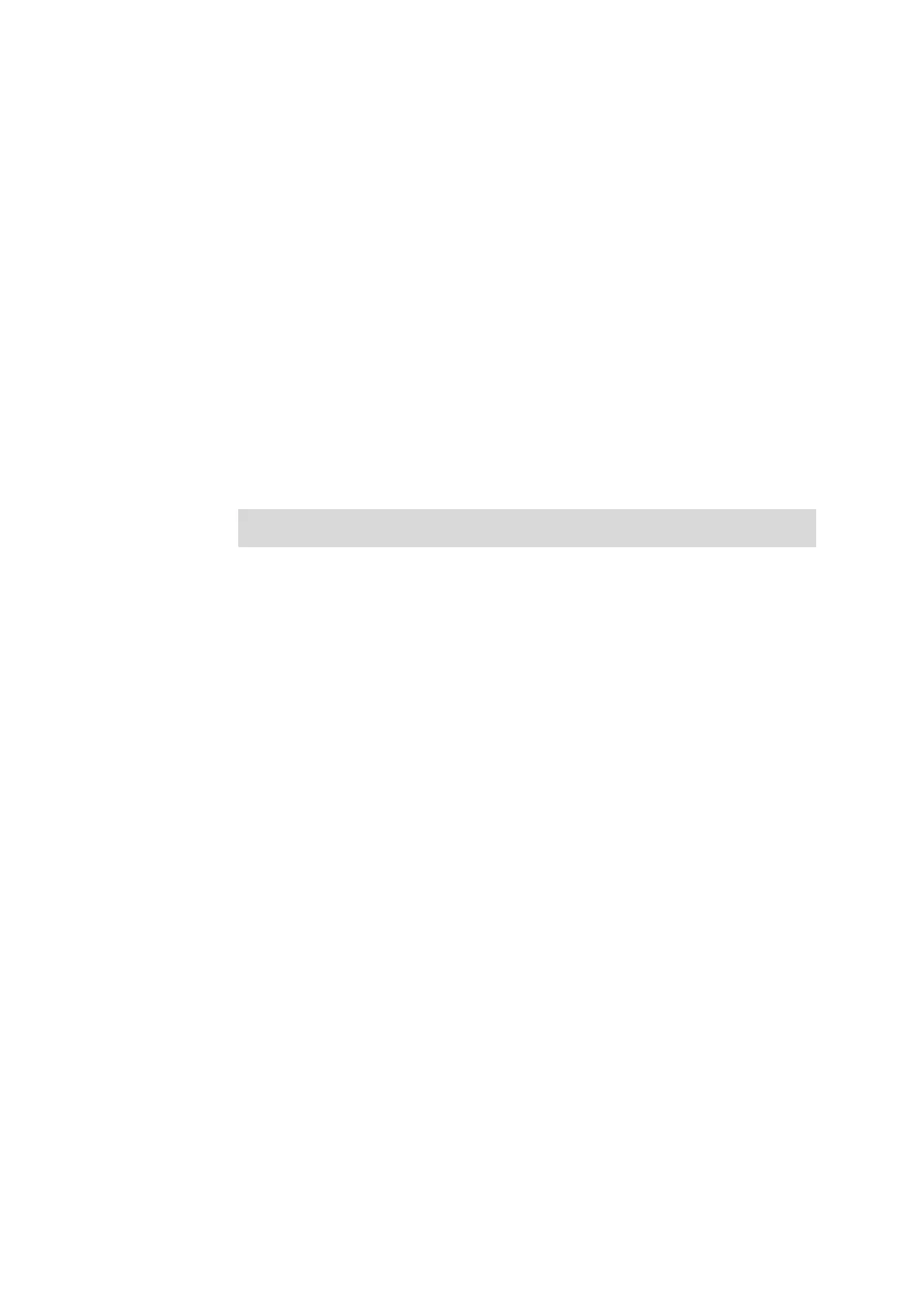199
included or excluded. To delete the corresponding PoE time-range
configuration, please use no power time-range command.
The PoE
time-range determines the power supply time of the switch. You can specify a
PoE time-range for each PoE port individually.
Syntax
power time-range
name
no power time-range
name
Parameter
name
—— The PoE time-range name, ranging from 1 to 16 characters.
Command Mode
Global Configuration Mode
Example
Create a PoE time-range named “tRange1” for the switch:
T1600G-52PS(config)# power time-range tRange1
25.4 absolute
Description
The absolute command is used to create an absolute mode time-range for
the Time-range of the switch. The Time-range takes affect only when both
Absolute Time and Periodic Time are in effect.
Repeat this command to create multiple absolute time-ranges. Up to 7
absolute time-ranges can be created in one Time-range, and their union is the
Absolute Time-range.
If no absolute time range is configured, the absolute time range takes effect
from January 1, 2000 00:00 to December 31, 2099 24:00.
To delete the corresponding absolute time-range, please use no absolute
command.
Syntax
absolute from
start-date
to
end-date
no absolute [
index
]
Parameter
start-date
—— The start date in Absolute Mode, in the format of
MM/DD/YYYY-HH:MM.