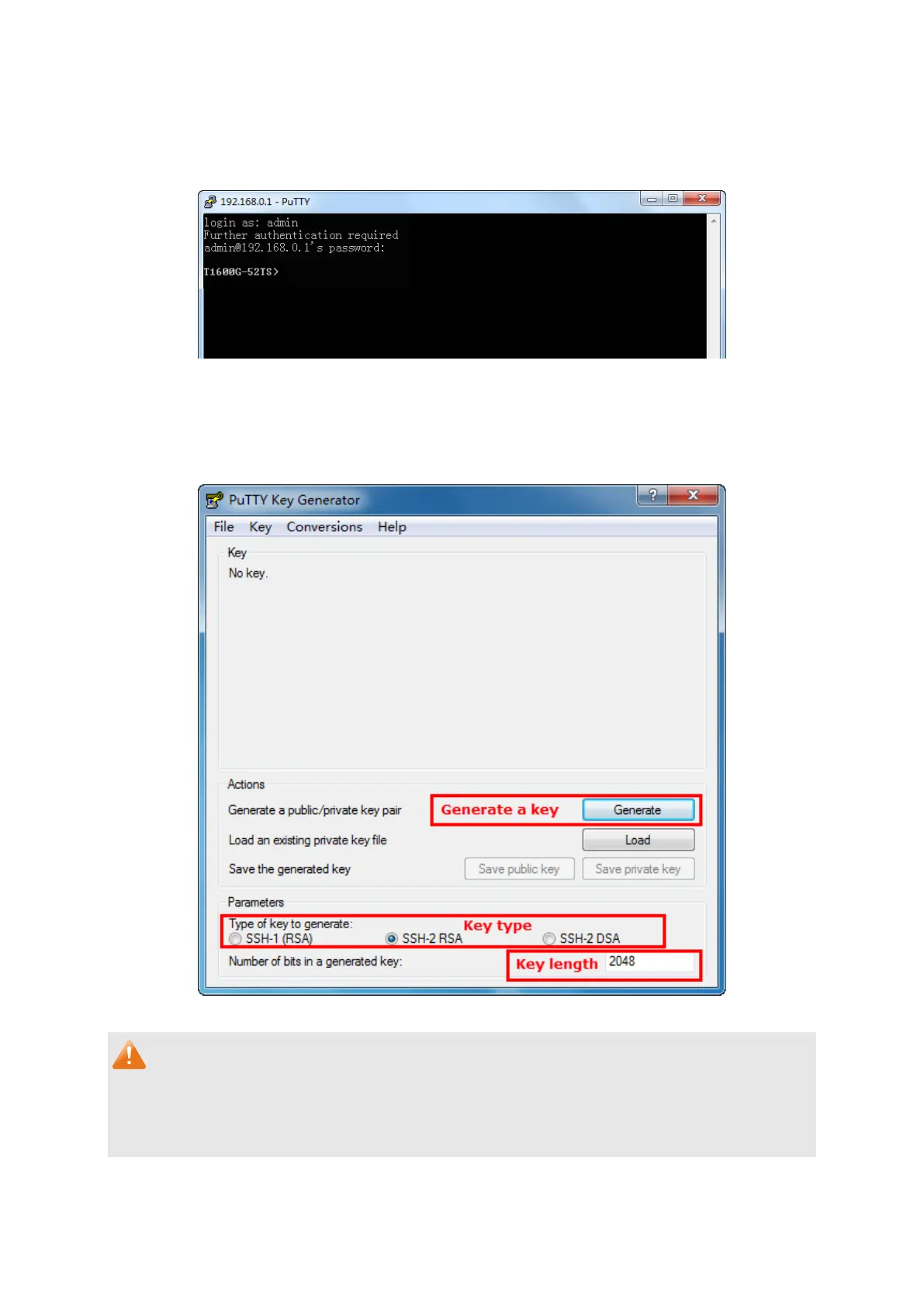7
2. Click the Open button in the above figure to log on to the switch. Enter the login user name
and password to log on the switch, and then enter enable to enter Privileged EXEC Mode,
so you can continue to configure the switch.
Figure 1-6 Log on the Switch
Key Authentication Mode
1. Select the key type and key length, and generate SSH key.
Figure 1-7 Generate SSH Key
Note:
1. The key length is in the range of 512 to 3072 bits.
2. During the key generation, randomly moving the mouse quickly can accelerate the key
generation.