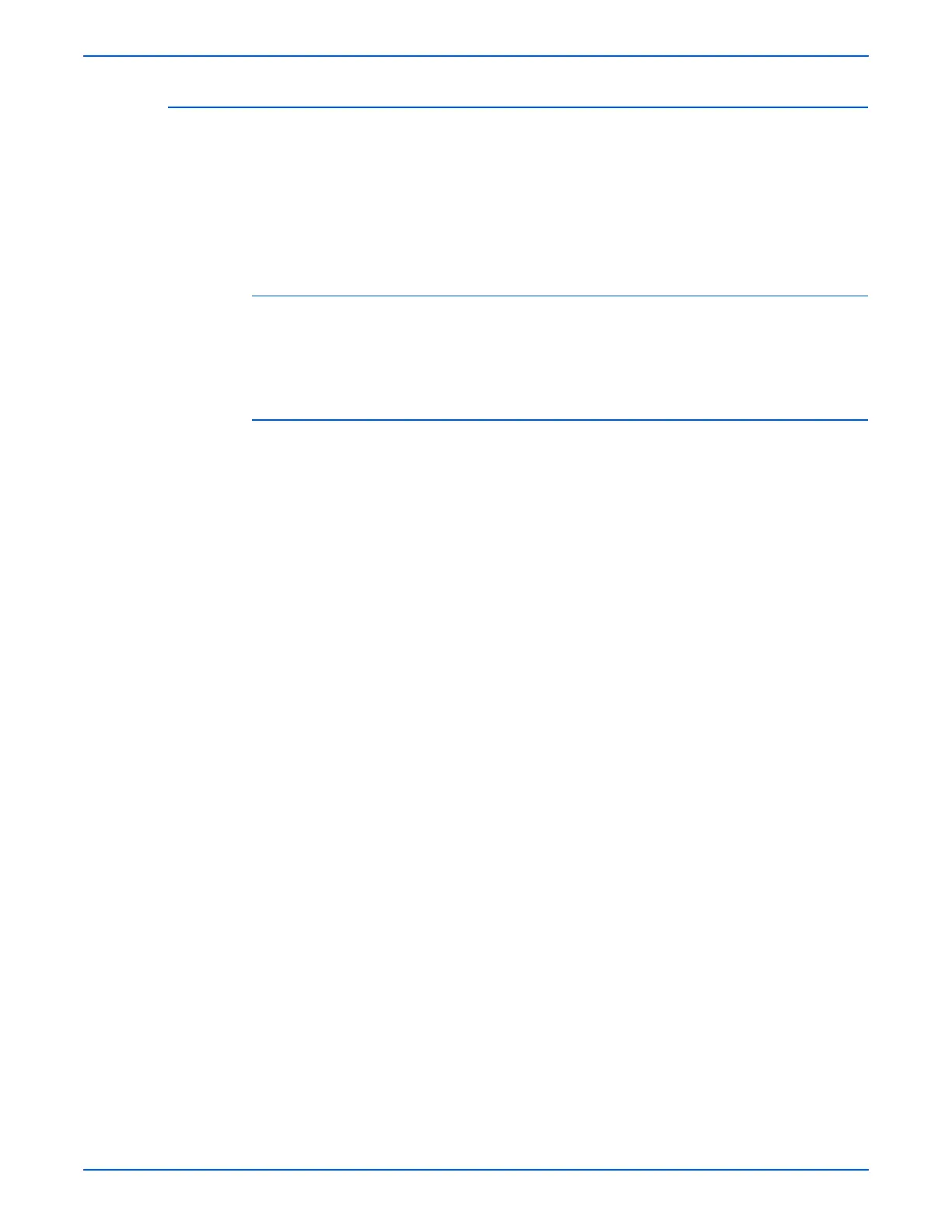Phaser 6280 Color Laser Printer Service Manual 3-27
Error Messages and Codes
Jam at Exit 1/Exit 2
The Exit Sensor does not turn Off or the Exit Sensor detects turn Off too early
after a paper is detected by the Exit Sensor.
The Fuser may be hot. Turn the printer power Off and allow at least 5
minutes for the Fuser to cool before removing the Fuser.
Applicable Chain Link
■ Chain Link 077-102: IOT Exit1 JAM
■ Chain Link 077-103: IOT Exit2 JAM
Initial Actions
■ Ask the customer about the paper types being used. If not on the
recommended list, determine if this is contributing to the problem.
Recycled, multi-purpose or copier paper tends to contaminate the paper
path. Constant use of special papers such labels or business cards can
also contribute to jamming.
■ Ensure the correct tray loading and setup procedures are followed
(securing the guides, selecting the correct paper type, fanning the paper,
etc.)
■ Make sure the printer is plugged directly into an electrical outlet. Using
extension cords or a power strip is not recommended.
■ Make every attempt to establish a jam rate prior to starting any work. If
possible print an Error History Report and note the page count between
jams.
■ Determine if jamming is occurring in one tray but not another. This helps
to identify any dirty or defective parts.
■ Clear the paper path of any jams and paper debris. Start at the Turn
Chute and work up to the Registration Chute Assembly.
■ Clean the paper Feed and Retard Rollers in the paper tray and tray slot
using a slightly damp (water only) lint free cloth.
■ Cycle printer power.
■ If the problem persists, follow the following procedure.
