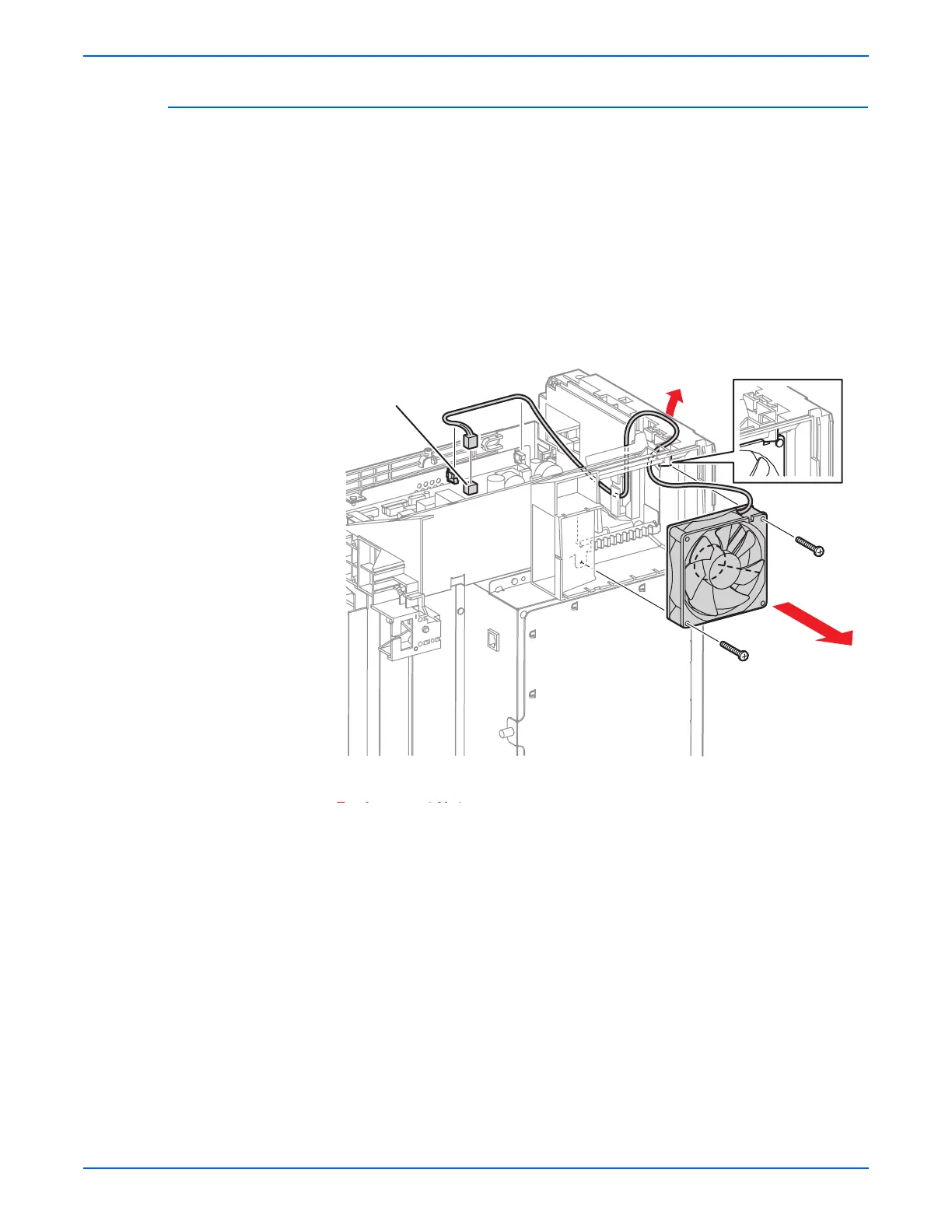8-82 Phaser 6280 Color Laser Printer Service Manual
Service Parts Disassembly
Main Fan (PL9.1.10)
1. Remove the Rear Cover (page 8-12).
2. Remove the Right Side Cover (page 8-13).
3. Remove the Left Side Cover (page 8-14).
4. Remove the Top Cover (page 8-15).
5. Disconnect the Main Fan wiring harness connector P/J503 on the LVPS
(PL9.1.4).
6. Release the Main Fan wiring harness from the clamps on the LVPS Shield
(PL9.1.9).
7. Remove 2 screws (30 mm) securing the Main Fan to the printer.
8. Remove the Main Fan from the printer.
When installing the Fan, ensure the labeled surface faces toward the
front of the printer.